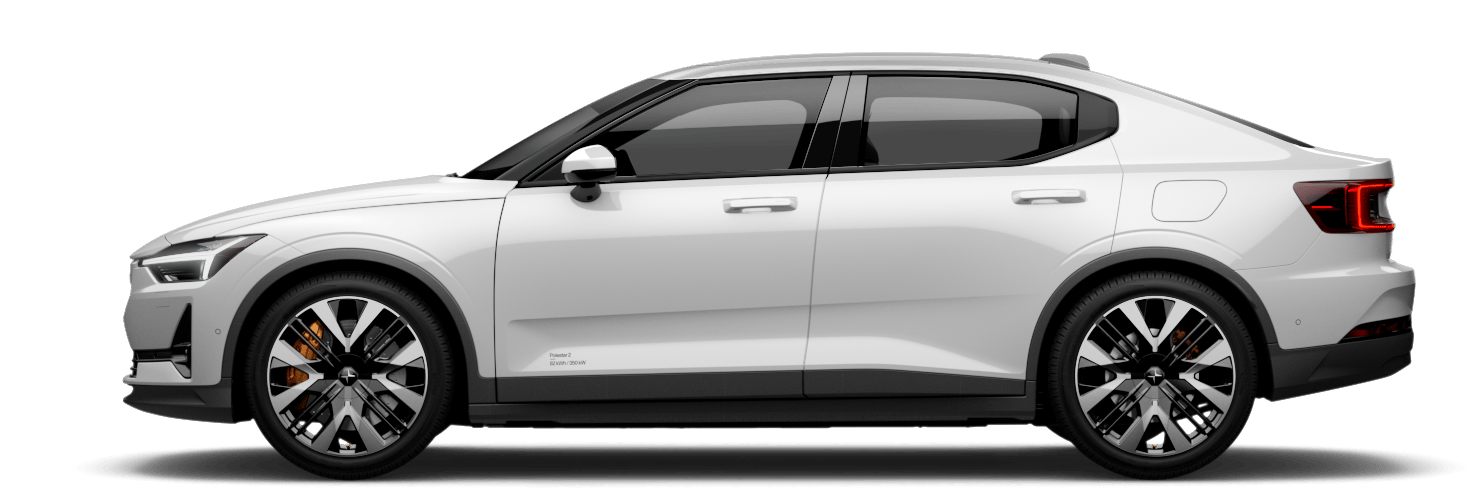Connection and entertainment
Fair Use Policy
Your use of connectivity services that are part of your vehicle is subject to this Fair Use Policy.
- submit content that is unlawful, obscene, libellous, threatening, harassing, hateful, racially or ethnically offensive or otherwise inappropriate
- use the Service in breach of any applicable law
- use the Service for commercial purposes.
Your access to the Service is part of a shared access. Polestar reserves the right to suspend your access to or use of the Service if your use involves very high volumes of data, disproportionate to other users. Polestar may also suspend your access for technical reasons or to protect other functions of your vehicle. Your access to connectivity services is covered by third party terms and conditions from the mobile network service provider.
Information when it is needed, where it is needed
The different displays in the car provide information at the right time. The information is shown in different locations based on how it should be prioritised by the driver.
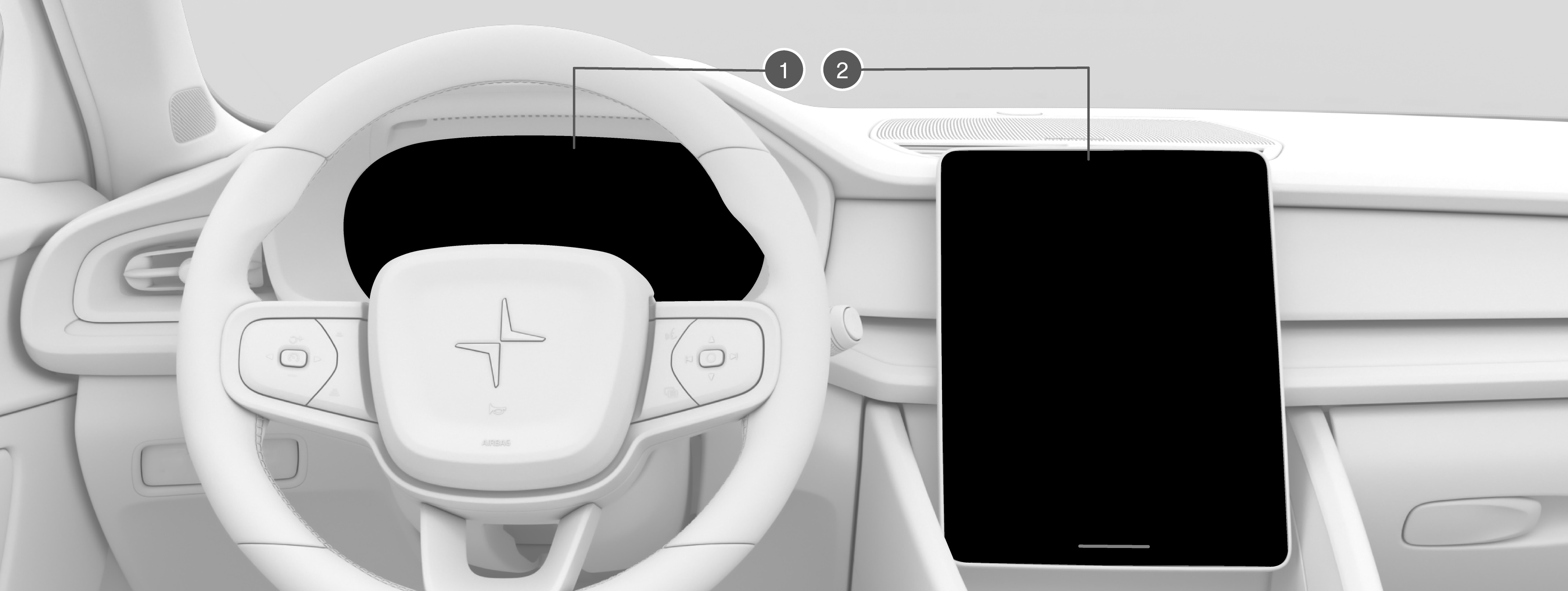
 The driver display shows information on speed, road sign information, warning and control symbols and information on the battery, for example. The driver display can also show incoming calls and navigation. The display is operated via the two steering wheel keypads.
The driver display shows information on speed, road sign information, warning and control symbols and information on the battery, for example. The driver display can also show incoming calls and navigation. The display is operated via the two steering wheel keypads. Many of the car's primary functions are controlled from the centre display, e.g. the climate control system, the entertainment system and the settings for the seats. The centre display also shows information on navigation and road sign information, for example. The information that is shown in the centre display can be acted on by the driver or someone else in the car when the opportunity arises.
Many of the car's primary functions are controlled from the centre display, e.g. the climate control system, the entertainment system and the settings for the seats. The centre display also shows information on navigation and road sign information, for example. The information that is shown in the centre display can be acted on by the driver or someone else in the car when the opportunity arises.
Note
Voice control system
The voice control system can be used without the driver needing to take his/her hands off the steering wheel. The system can understand natural speech. Use voice control to, for example, play back a song, call someone, increase the temperature or read out a text message.