Anzeigen und Bedienelemente in der Nähe des Fahrers
In den Übersichten sehen Sie, wo Displays und Bedienelemente beim Fahrer angeordnet sind.
Lenkrad und Armaturenbrett
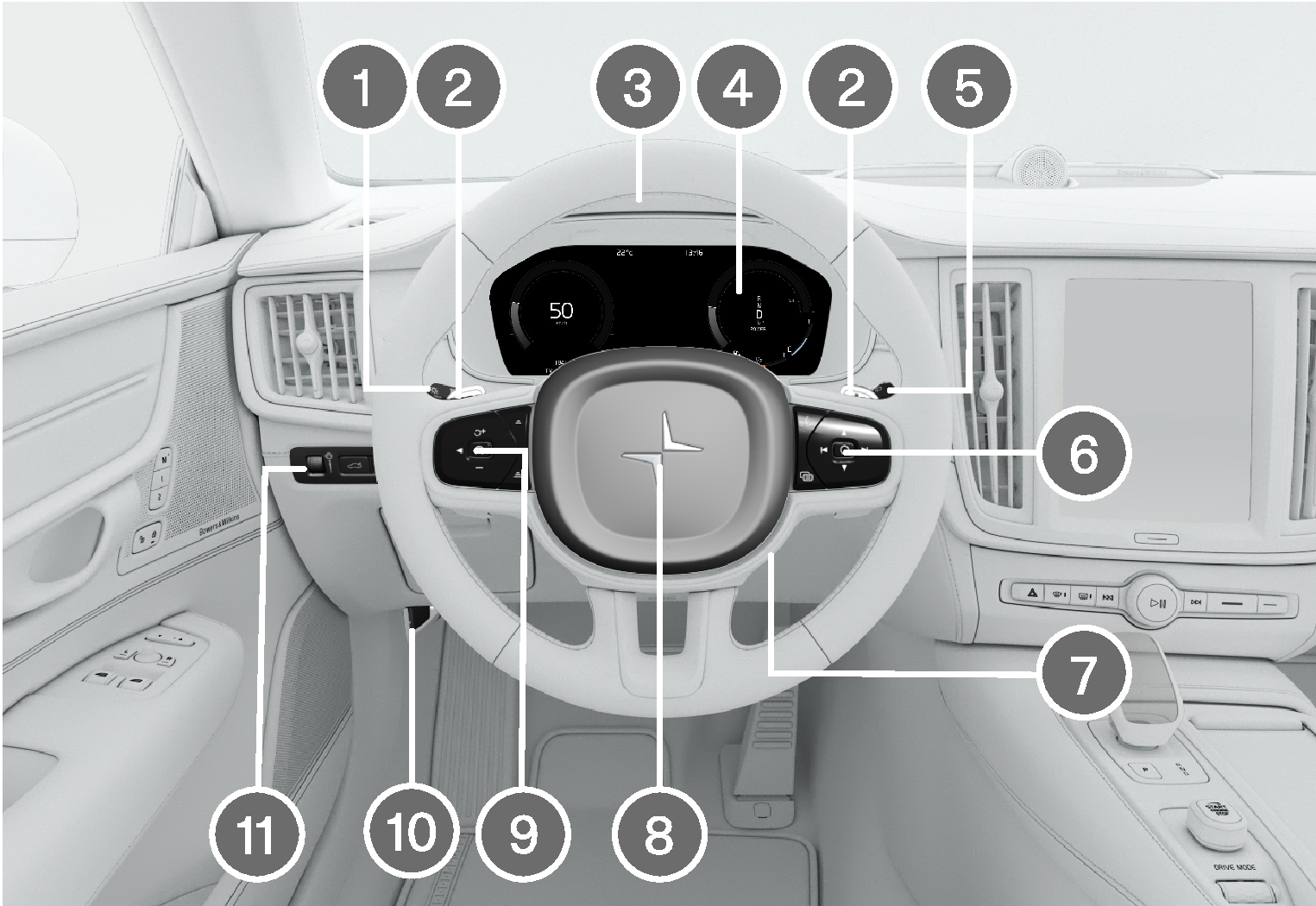
 Positionsleuchten, Tagfahrlicht, Abblendlicht, Fernlicht, Blinker, Nebelschlussleuchte, Zurücksetzen des Tageskilometerzählers
Positionsleuchten, Tagfahrlicht, Abblendlicht, Fernlicht, Blinker, Nebelschlussleuchte, Zurücksetzen des Tageskilometerzählers Schaltwippen zum manuellen Schalten beim Automatikgetriebe
Schaltwippen zum manuellen Schalten beim Automatikgetriebe Head-up-Display
Head-up-Display Fahrerdisplay
Fahrerdisplay Wisch- und Waschanlage, Regensensor
Wisch- und Waschanlage, Regensensor Rechtes Lenkradtastenfeld
Rechtes Lenkradtastenfeld Lenkradeinstellung
Lenkradeinstellung Signalhorn
Signalhorn Linkes Lenkradtastenfeld
Linkes Lenkradtastenfeld Öffnen der Motorhaube
Öffnen der Motorhaube Displaybeleuchtung, Verriegelung/Entriegelung/Schließen der Kofferraumklappe
Displaybeleuchtung, Verriegelung/Entriegelung/Schließen der Kofferraumklappe
Deckenkonsole

 Vordere Leseleuchten und Innenraumbeleuchtung
Vordere Leseleuchten und Innenraumbeleuchtung Display an der Deckenkonsole, ON CALL-Taste
Display an der Deckenkonsole, ON CALL-Taste Innenspiegel automatisch abblenden
Innenspiegel automatisch abblenden
Mittel- und Tunnelkonsole
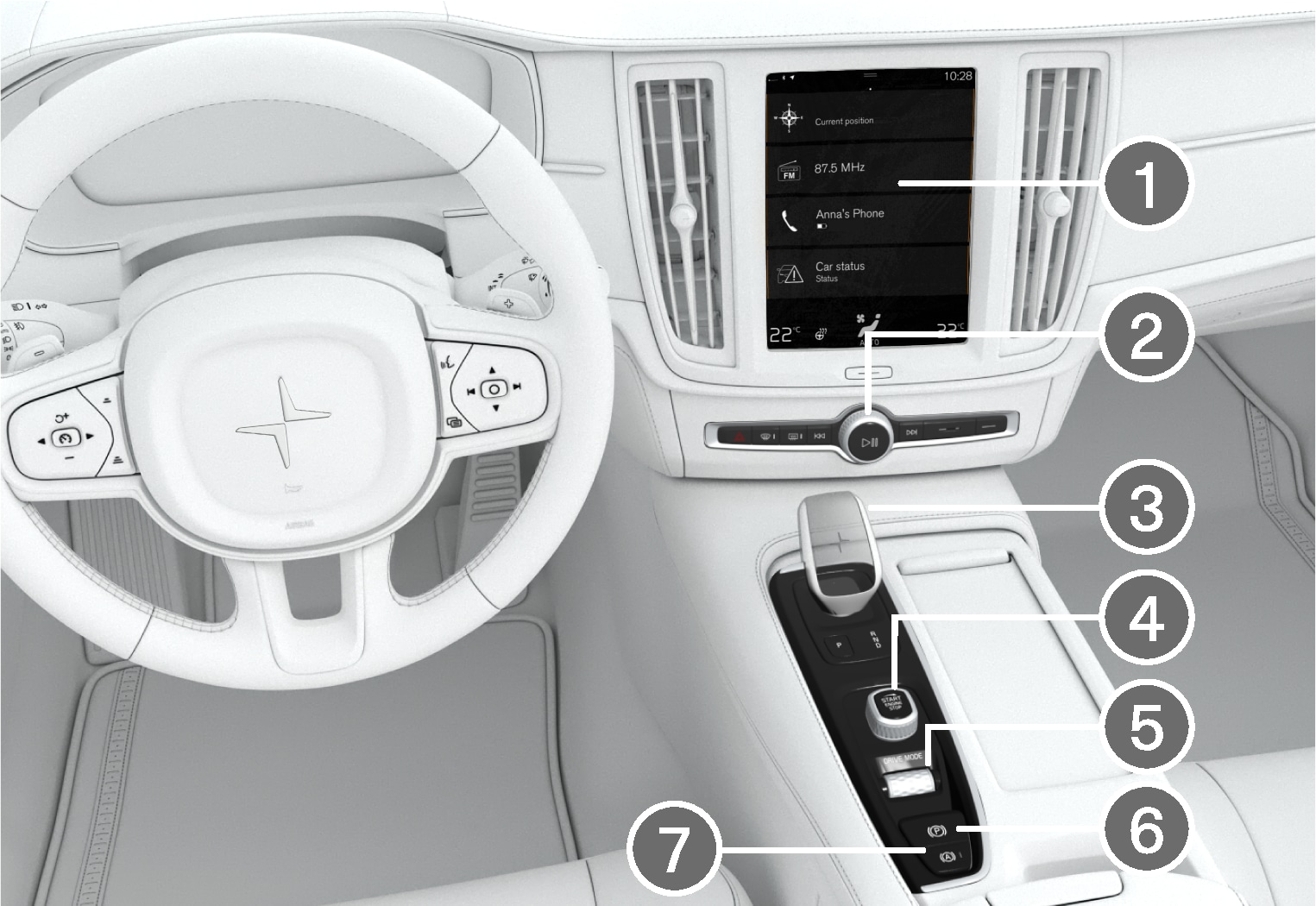
 Center Display
Center Display Warnblinkanlage, Entfroster, Medien
Warnblinkanlage, Entfroster, Medien Schalt-/Wählhebel
Schalt-/Wählhebel Startschalter
Startschalter Fahrmodusregler
Fahrmodusregler Feststellbremse
Feststellbremse Automatisches Bremsen im Stand
Automatisches Bremsen im Stand
Fahrertür
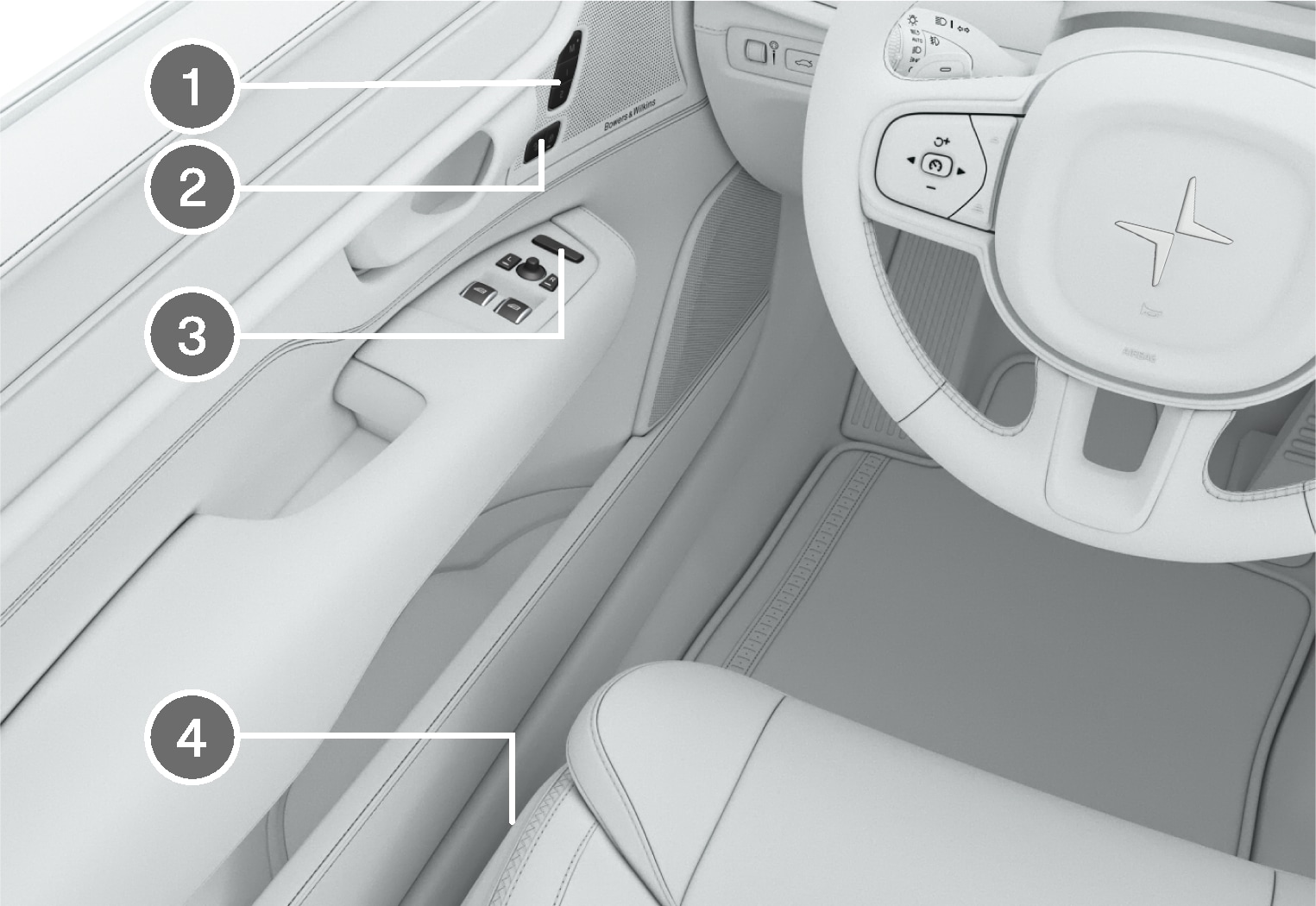
 Speicher für die Einstellung der elektrisch verstellbaren Vordersitze, der Seitenspiegel und des Head-up-Displays
Speicher für die Einstellung der elektrisch verstellbaren Vordersitze, der Seitenspiegel und des Head-up-Displays Zentralverriegelung
Zentralverriegelung Fensterheber, Außenspiegel und aktiver Spoiler
Fensterheber, Außenspiegel und aktiver Spoiler Vordersitz einstellen
Vordersitz einstellen






