Charging in the car's centre display
From the centre display it is possible to set the state of charge (SoC), unlock the charging cable and set amperage.
Setting the charge limit
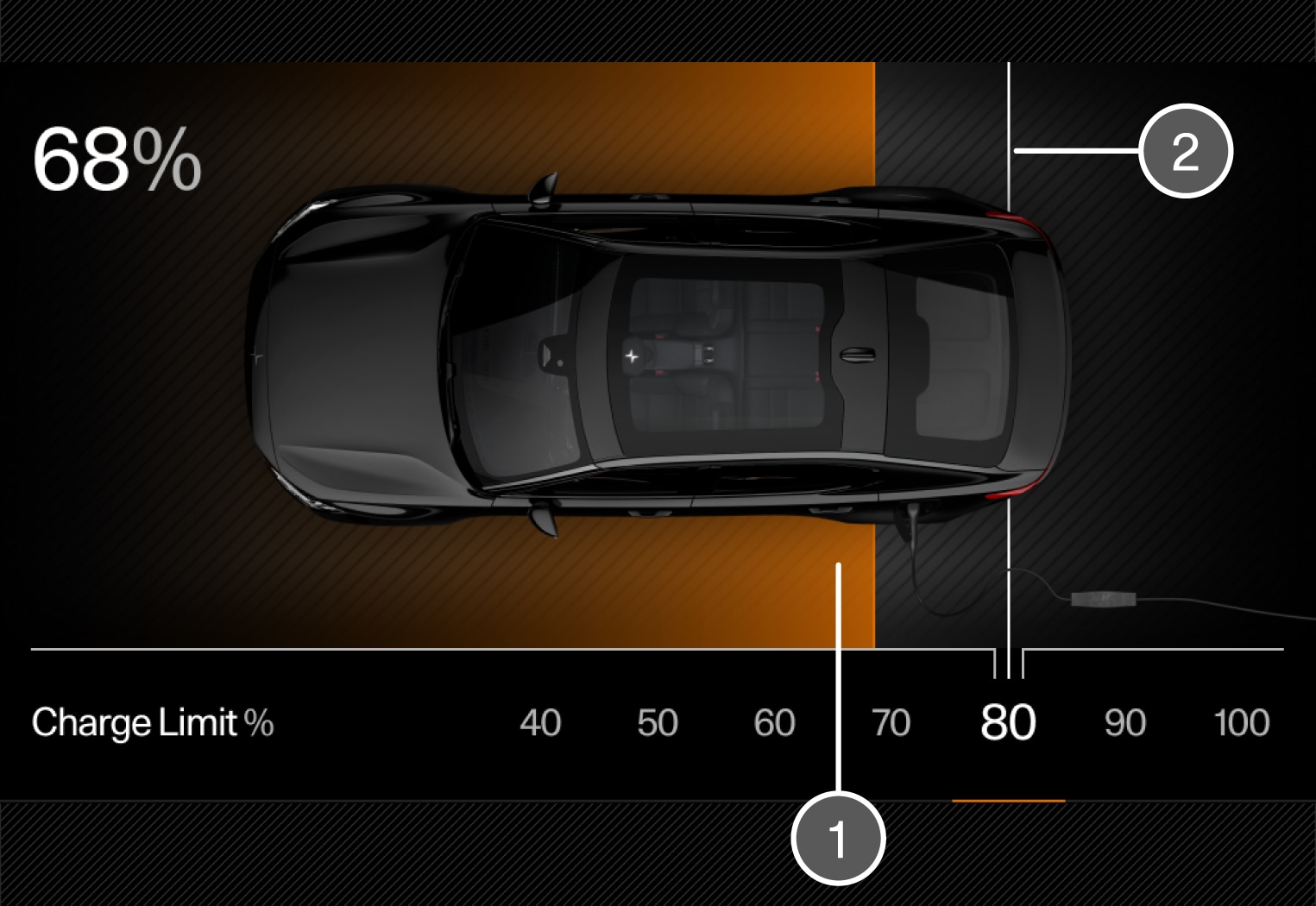
 Battery's current State Of Charge (SOC).
Battery's current State Of Charge (SOC). Swipe to set the preferred state of charge (SoC). Charge limit – Swipe to set a limit for the State Of Charge (SOC) at which the charging should be ended. The set value remains the same until it is changed again in the centre display.
Swipe to set the preferred state of charge (SoC). Charge limit – Swipe to set a limit for the State Of Charge (SOC) at which the charging should be ended. The set value remains the same until it is changed again in the centre display.
Important
Follow the recommendations regarding handling the high voltage battery in order to optimise its service life and performance.
Unlocking the charging cable
Tap on  in the centre display to unlock the charging cable and end the charging in progress.
in the centre display to unlock the charging cable and end the charging in progress.
Setting the amperage
When charging with alternating current1 there is the option to set the amperage. Tap on + to increase the amperage or - to reduce the amperage2.
Note
The amperage may be limited by the charging station or charging cable. There is no guarantee that the car can be charged with the specified amperage if it is higher than permitted by the charging station or charging cable.






