Stopping charging of the electric vehicle
Stopping charging (AC) 1
Stop charging using the button next to the charging socket.
Important
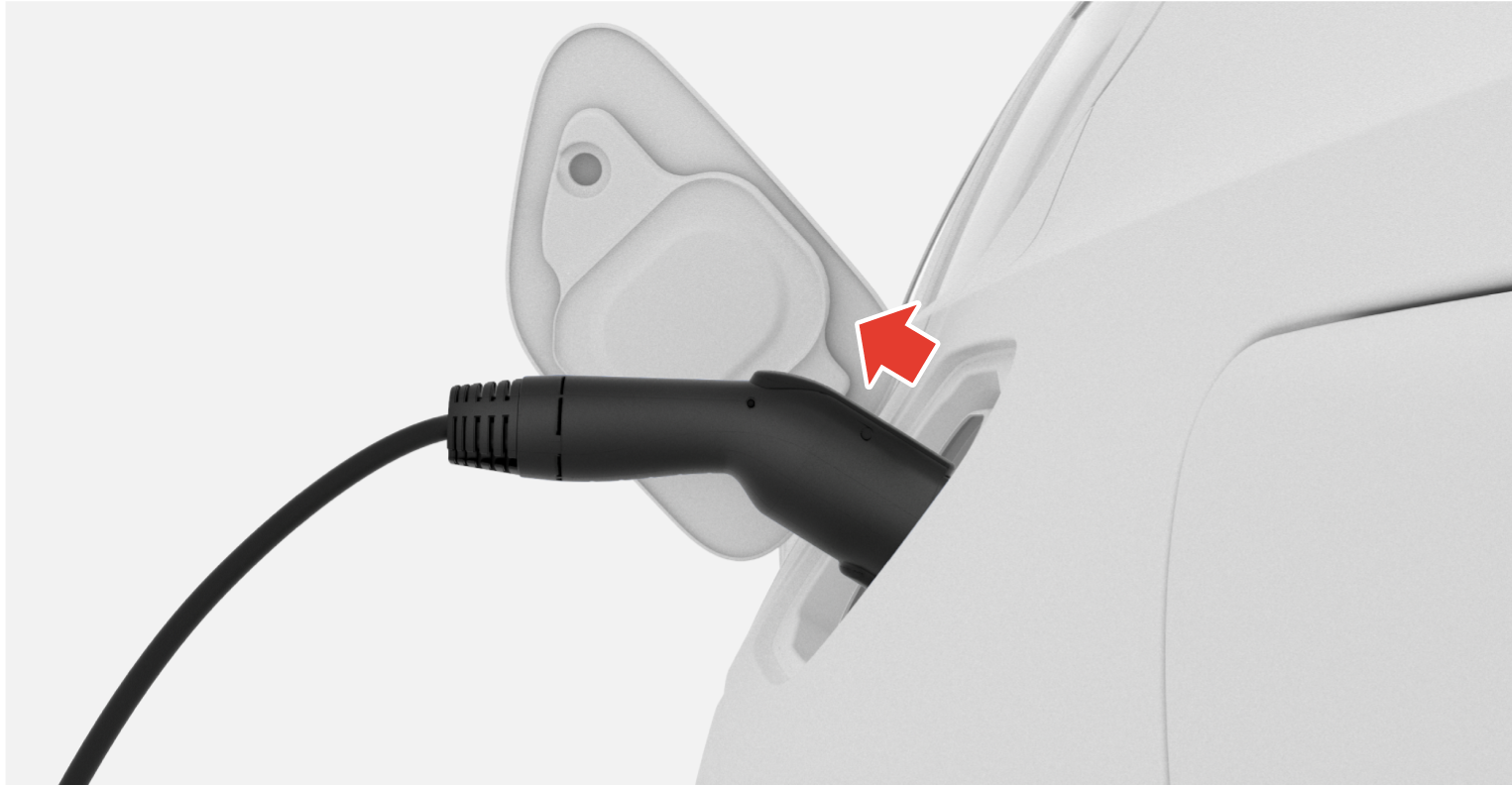
Press the lock button on the charging cable's handle. The handle will be released/unlocked. Unplug the cable from the vehicle's charging socket and close the charger door.
Charging cable automatically locks
If the charging cable does not release from the charging socket, it is automatically locked again for a while after unlocking to maximize charging. The charging cable can be released again by pressing the button next to the charging socket or the button in the center display.
Stopping DC fast charging/rapid charging
Important
Never attempt to remove the charging cable from the vehicle while charging is in progress. Always stop charging first and then unplug the charging cable after the charging socket lock automatically unlocks.
Unlocking the vehicle during rapid charging
Rapid charging will not normally be interrupted if the vehicle is unlocked. If rapid charging is stopped, it will not resume automatically because the charging station requires reauthorization of charging via the user interface. If rapid charging is stopped, the charging cable will not automatically lock into place again. To restart interrupted rapid charging, remove the charging cable from the vehicle's charging socket, then plug it in again and follow the instructions in the charging station's user interface.
Problems removing the charging handle
Make sure that the key is within range and that the vehicle is unlocked. Stop charging by doing one of the following:
- by pressing the button next to the charging socket2
- via the center display, by tapping
 and then Charge and Unlock cable
and then Charge and Unlock cable - by following the instructions in the charging station's user interface.
Stop charging from the charging station or wall outlet and try step 1 again.
- Charging via charging station: contact the charging station's customer service for assistance stopping charging.
- Charging via own charging station: safely disconnect the power supply to your own charging station.
- Charging via wall outlet: disconnect the power supply to the wall outlet safely.
If the problem persists, contact Polestar Customer Support.