App troubleshooting
If one of the apps in the vehicle's center display is not working properly, there are a few things you can try/check.
Apps close down
If an app in the vehicle's center display shuts down unexpectedly, try the following:
- open the app again
- check to see if an app update is available
- restart the system (switch off the vehicle, wait a few seconds and restart)
- uninstall and reinstall the app
- clear the app's cache memory1.
Updates
To help ensure access to the most up-to-date app functions and bug fixes, keep apps updated to the latest version.
You can see installed apps and available updates in Google Play.
Permissions
If an app function is not working properly, it may be because the required permissions have not been given. For example, permission must be given to use the microphone in order for voice control to work. Check app settings under 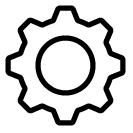 .
.
If the problem persists, contact Polestar Customer Support.