Switch between phones connected via Bluetooth
It is possible to switch between Bluetooth-connected phones.
You can do this by opening the phone app and tapping 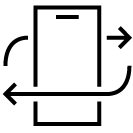 .
.
You can also switch between phones by following the steps below.
Open App view 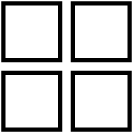 .
.
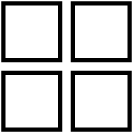 .
.Tap settings 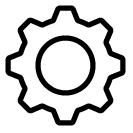 at the bottom of the display.
at the bottom of the display.
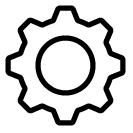 at the bottom of the display.
at the bottom of the display.Under Bluetooth, tap the name of the phone you would like to connect.
Select if it should be used as phone, media device or both.