See the car's location in the Polestar app
When the car is parked, you can see the address and the car's location on a map in the Polestar app.
The address where the car is parked is shown under the 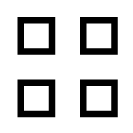 tab. Tap on the address to display the map view. The map also shows your location, i.e. the phone's location, and the distance from the phone to the parked car.
tab. Tap on the address to display the map view. The map also shows your location, i.e. the phone's location, and the distance from the phone to the parked car.
Requirements for being able to see the car's location in the Polestar app:
- The app needs to be connected to the car.
- Data sharing for Polestar Connect needs to be enabled.