Car function view in the centre display
All settings and buttons are collected under the various subviews in the car function view. Navigate to the car function view from the home view by tapping on  .
.
To toggle between the subviews in the car function view, tap on the preferred heading. For further functions, tap on More.
Different types of buttons
There are different types of buttons for car functions; see below:
| Type of button | Property | Affects car function |
|---|---|---|
| Selection buttons | Selection of function mode. | Selection buttons are available in the car function view and charging view, for example. |
| Function buttons | Have on/off positions. | Most buttons in function view are function buttons. |
The various button modes and functions
Press the button once briefly to activate or deactivate the function.
The function is activated when the entire button for a function button or selection button is lit up. The function is deactivated when the button is extinguished.
When a function is activated, extra text with an explanation for certain functions is shown. The text is displayed for a few seconds, and then the button lights up.
Some functions have further settings. Tap on 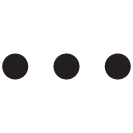 to access these.
to access these.