Changing system language
Language settings are defined by the centre display.
Note
Changing the language in the centre display may mean that some information in the Manual is not compliant with national or local laws and regulations. Do not switch to a language that is difficult to understand as this may make it difficult to find your way back through the screen structure.
Open app view 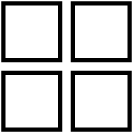 .
.
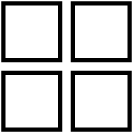 .
.Press 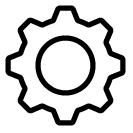 .
.
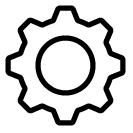 .
.Continue to System, Languages and input.
Select the required language.
The language in the driver display and centre display are changed.
When the system language is changed, so does the language of Google Assistant. If you want a different language for Google Assistant, you can select it separately in the Google Assistant menu.