Display view for adaptive cruise control and Pilot Assist*
The following illustrative example shows how adaptive cruise control*1 (ACC2) and Pilot Assist* can be shown in the driver display.
Symbol indication
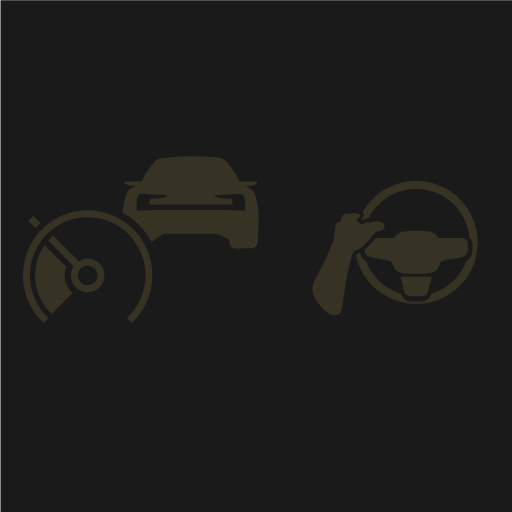 | Both functions are selected but not active. |
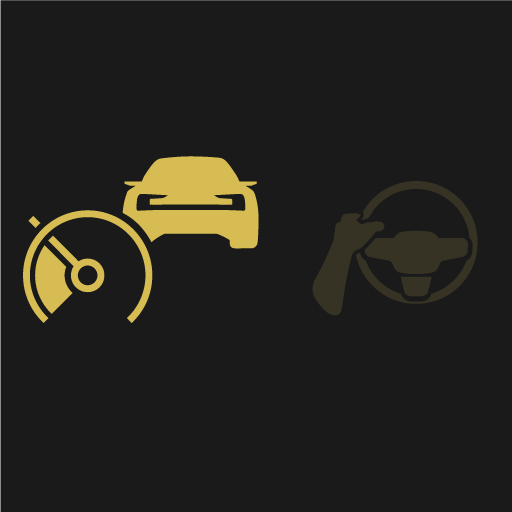 | Adaptive cruise control is active. Pilot Assist is selected but not available. The conditions for the function are not met. |
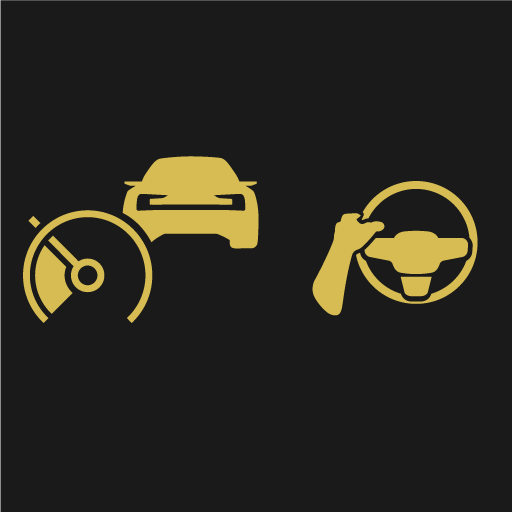 | Both functions are active. |
Speed
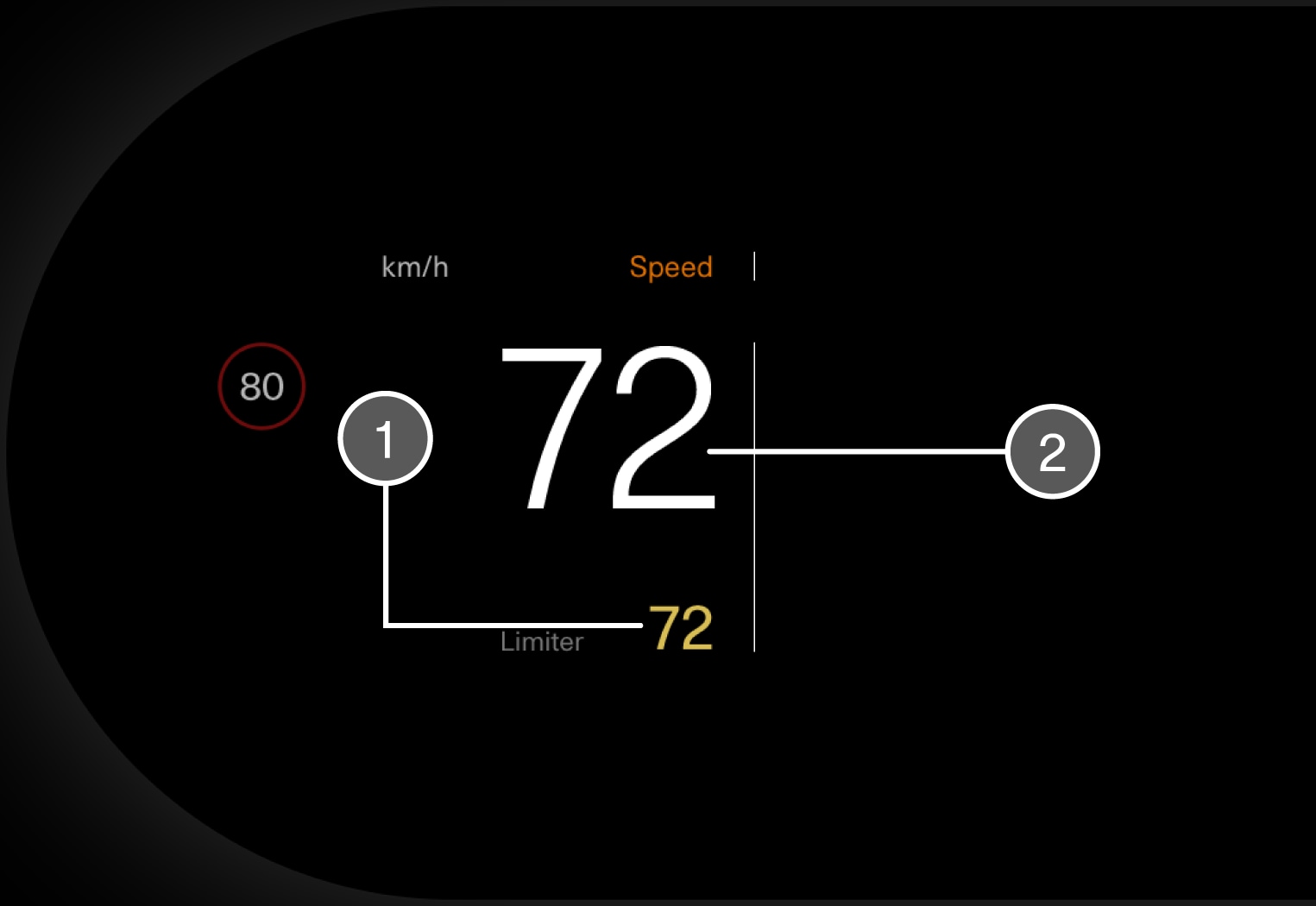
 Stored speed
Stored speed Current speed of your car
Current speed of your car
Time interval
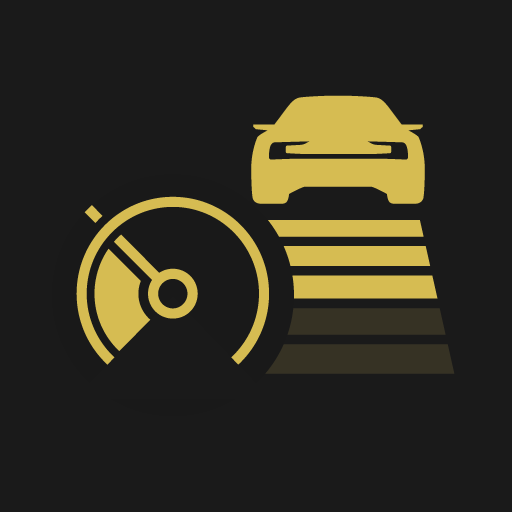 | When the symbol in the driver display shows a car, the time interval to the vehicle ahead is regulated. |
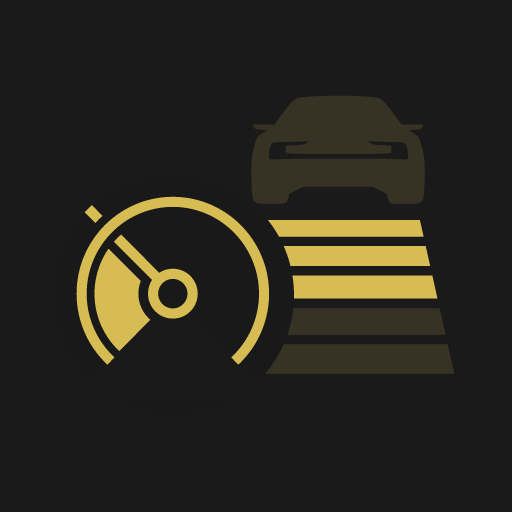 | When no car is shown, the functions follow the stored speed. |