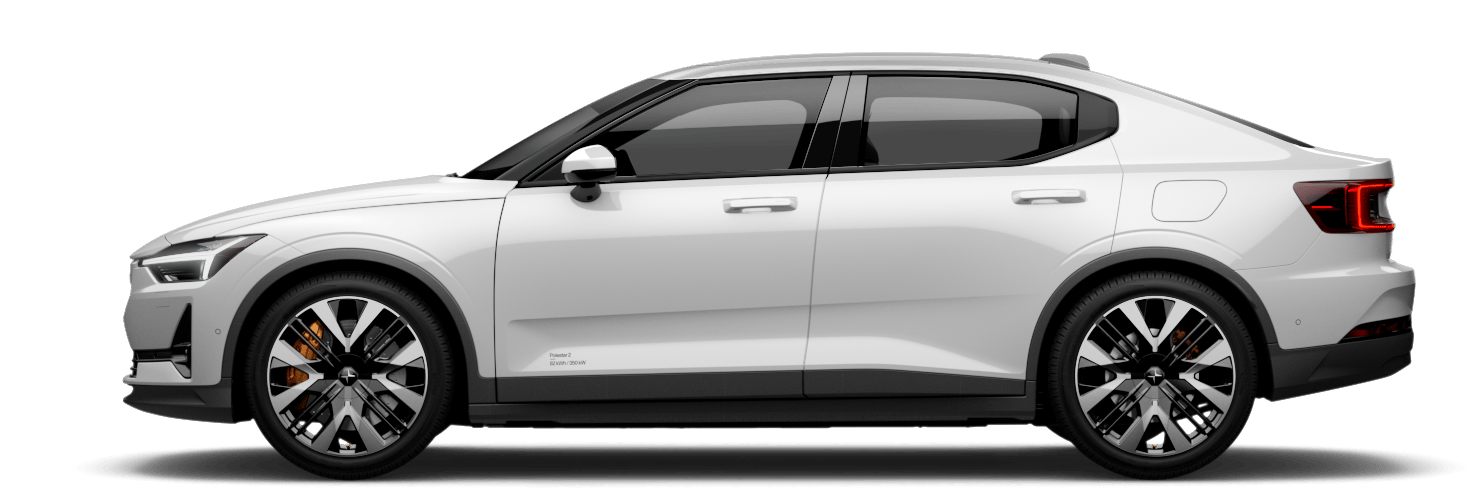To get ready for your handover, please make sure you do the following:
- 01.Bring your valid driving licence
- 02.Bring the login credentials for your Google account
You’ll need a Google account to download apps to your Polestar from the Google Play Store. If you use Gmail or other Google services, you’re already good to go. If not, you can easily create one from any smartphone or computer. Just remember to bring your login email ID and password to your handover.
- 03.Bring the login credentials for your Polestar ID
You created a unique Polestar ID to complete your order and to book your car handover. You’ll now use the same ID to log in to your new car and the Polestar app if you haven’t done that already.
Log in with Polestar IDRead more about Polestar ID - 04.Make sure to register an account with HotSpot Drive and bring your credentials to your Handover
You will need this account to activate internet access in the vehicle. Registering now will also ensure a more smooth handover process, allowing us to focus on you and your new Polestar
Register now
Download the Polestar app05.Download the Polestar app onto your smartphone and bring this with you
Polestar offers a solid charging solution with 700,000 (and counting) available charging stops across 27 European countries. The app is called Polestar Charge and provides Polestar drivers with attractive offers. Download it at the Google Play Store or App Store.
Read more and download Polestar Charge appAs soon as you get into the car it’s ready to go. Just fasten your seatbelt, push down the brake pedal, and move the shifter into drive or reverse to start driving. Your car will have One Pedal Drive set to “standard” by default. This means that the brakes will engage smoothly as you release the accelerator. The regular brake pedal still functions as normal, but you’ll find that you rarely need to use it. You can also switch One Pedal Drive to ‘low’ for a less pronounced effect, or disable it entirely.
Regular software updates keep your Polestar 3 as cutting-edge as the day you receive it. When a new firmware update is available, you’ll receive a notification on your car’s centre display. You can then download the update via your car’s data connection before choosing a convenient moment to install it.
Regular software updates keep your Polestar 3 as cutting-edge as the day you receive it. When a new firmware update is available, you’ll receive a notification on your car’s centre display. You can then download the update via your car’s data connection before choosing a convenient moment to install it.
Frequently Asked Questions
Join the Polestar Community
Now that you’re one step closer to your Polestar, we’d like to invite you to the Polestar Community. This is a place for Polestar drivers, and those awaiting delivery to interact, discover and share. Start conversations with other drivers, talk directly with product experts, and receive community-exclusive updates on future events and products.
Join now