Detachable key blade
The key contains a detachable key blade of metal with which a number of functions can be activated and some operations carried out.
Contact Polestar Customer Support when ordering new key blades.
The key blade's application areas
Using the key's detachable key blade:
- the driver's door can be opened manually if central locking cannot be activated with the standard key
- the doors are emergency-locked
Detaching the key blade
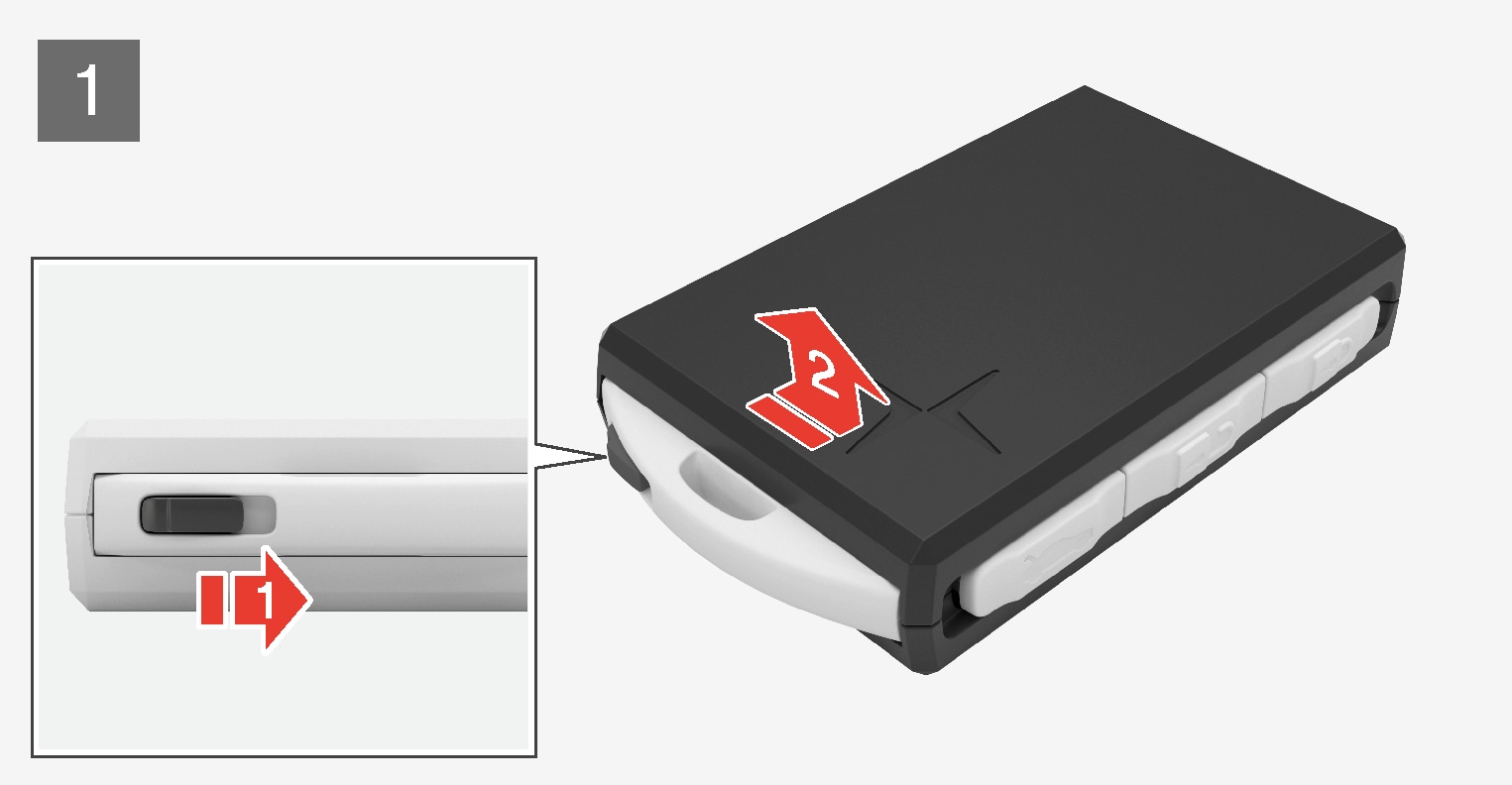
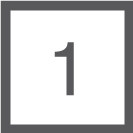
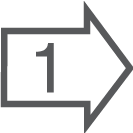 Hold the key with the front visible and the Polestar logo facing the right way – slide the button at bottom edge by the key ring to the right. Guide the front side's shell a few millimetres upwards.
Hold the key with the front visible and the Polestar logo facing the right way – slide the button at bottom edge by the key ring to the right. Guide the front side's shell a few millimetres upwards.
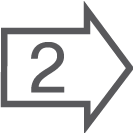 The shell will then come free and can be lifted off the key.
The shell will then come free and can be lifted off the key.
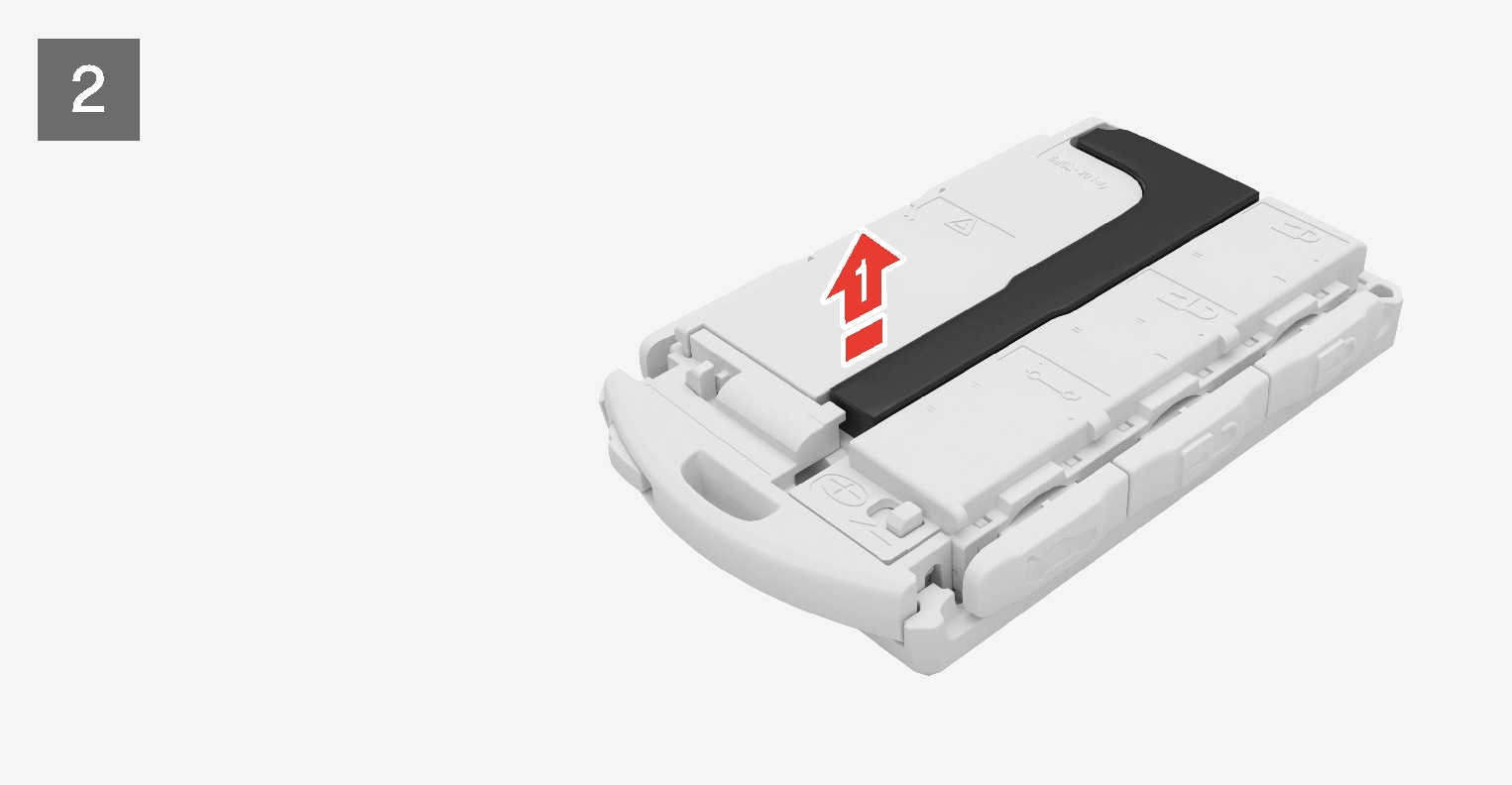
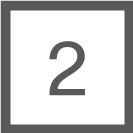
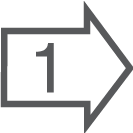 Detach the key blade by angling it up.
Detach the key blade by angling it up.
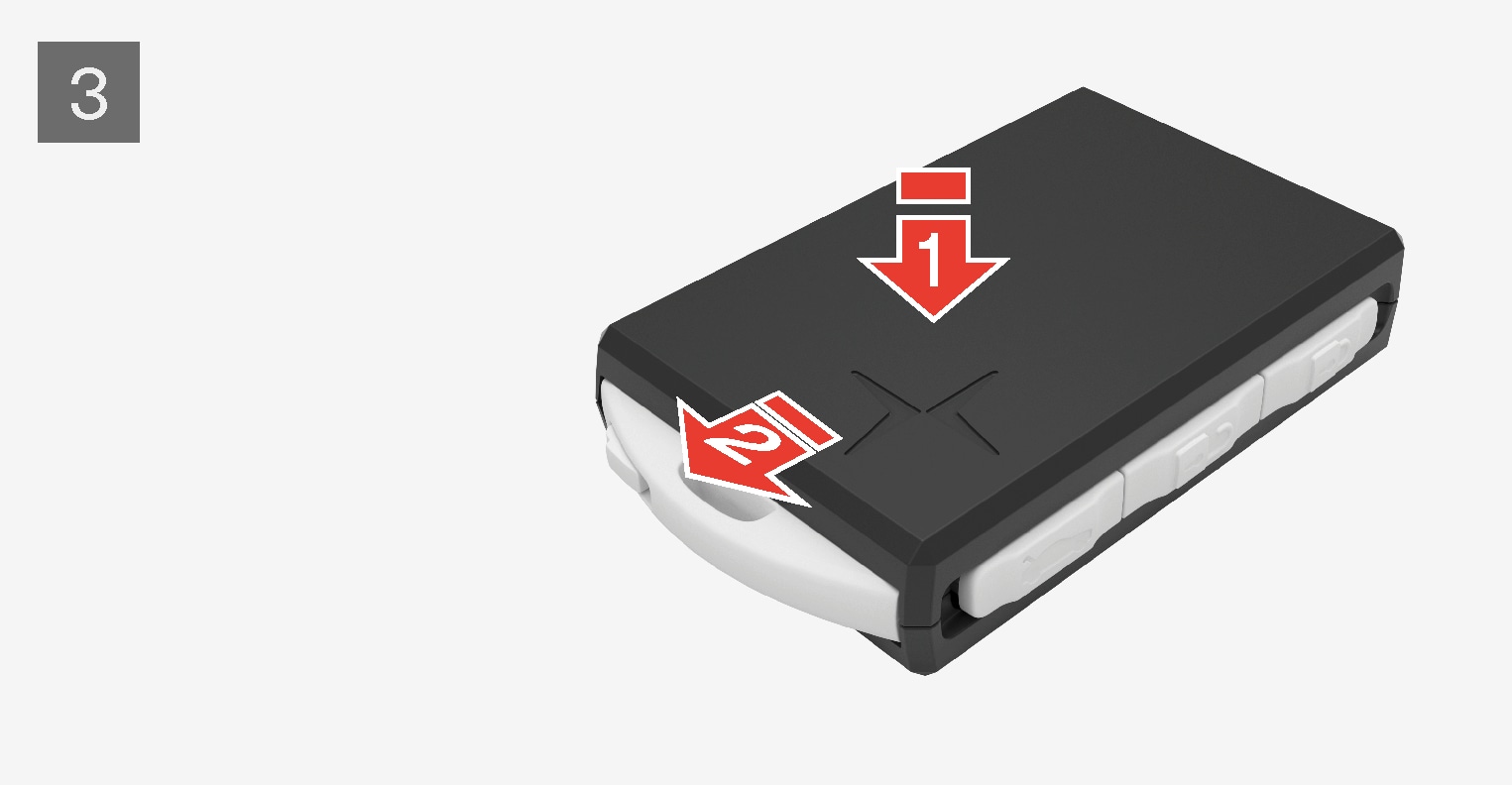
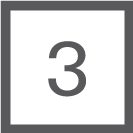
Return the key blade to its intended position in the key after use.
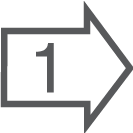 Refit the shell by pressing it downward until a clicking sound is heard.
Refit the shell by pressing it downward until a clicking sound is heard.
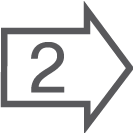 Then slide the shell back.
Then slide the shell back.
A further click will indicate that the shell is securely attached.





