Climate controls
Physical buttons in centre console
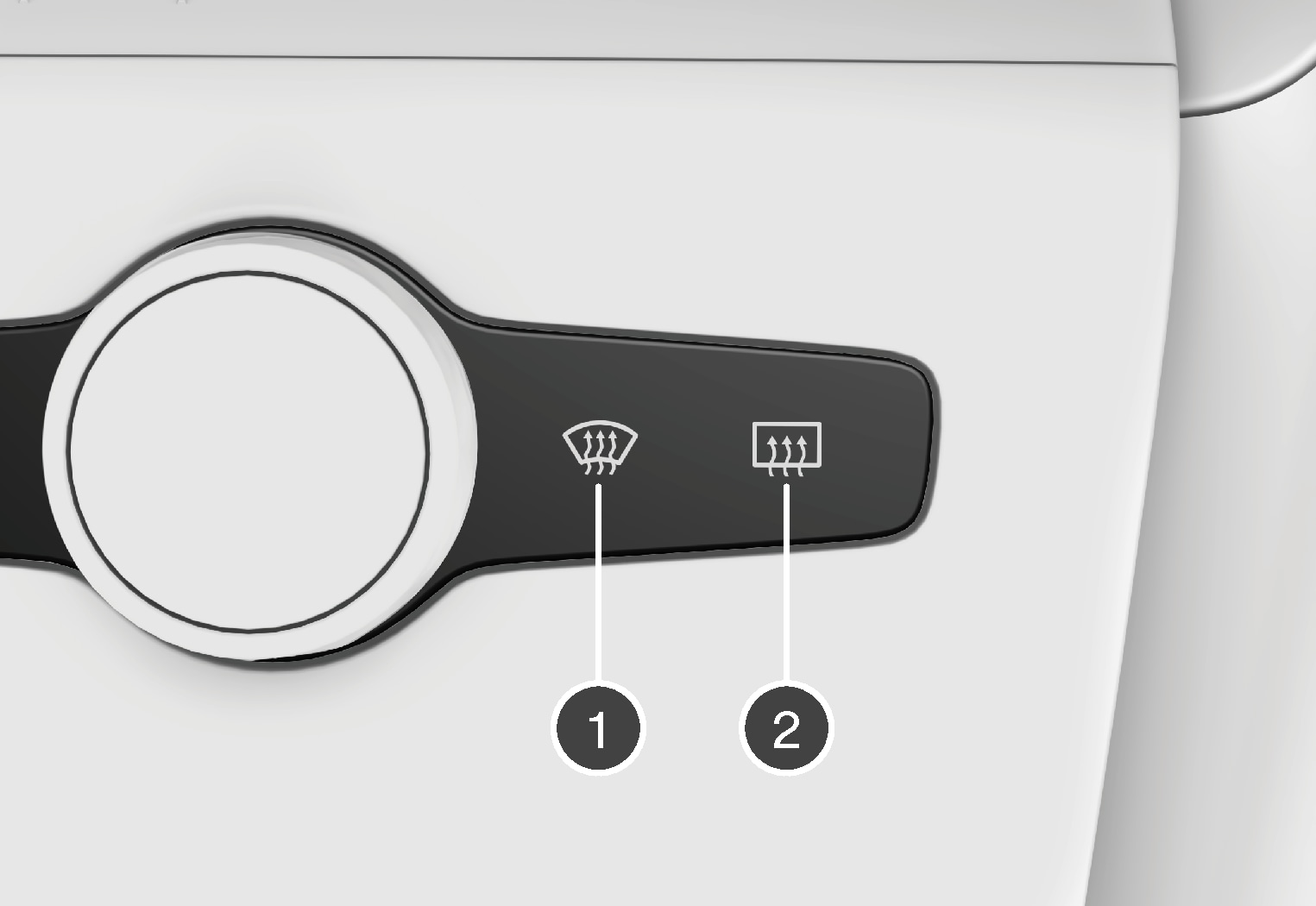
 Button for max defroster.
Button for max defroster. Button for heated rear window and door mirrors.
Button for heated rear window and door mirrors.
Climate row in centre display
The most common climate functions can be regulated from the climate row.
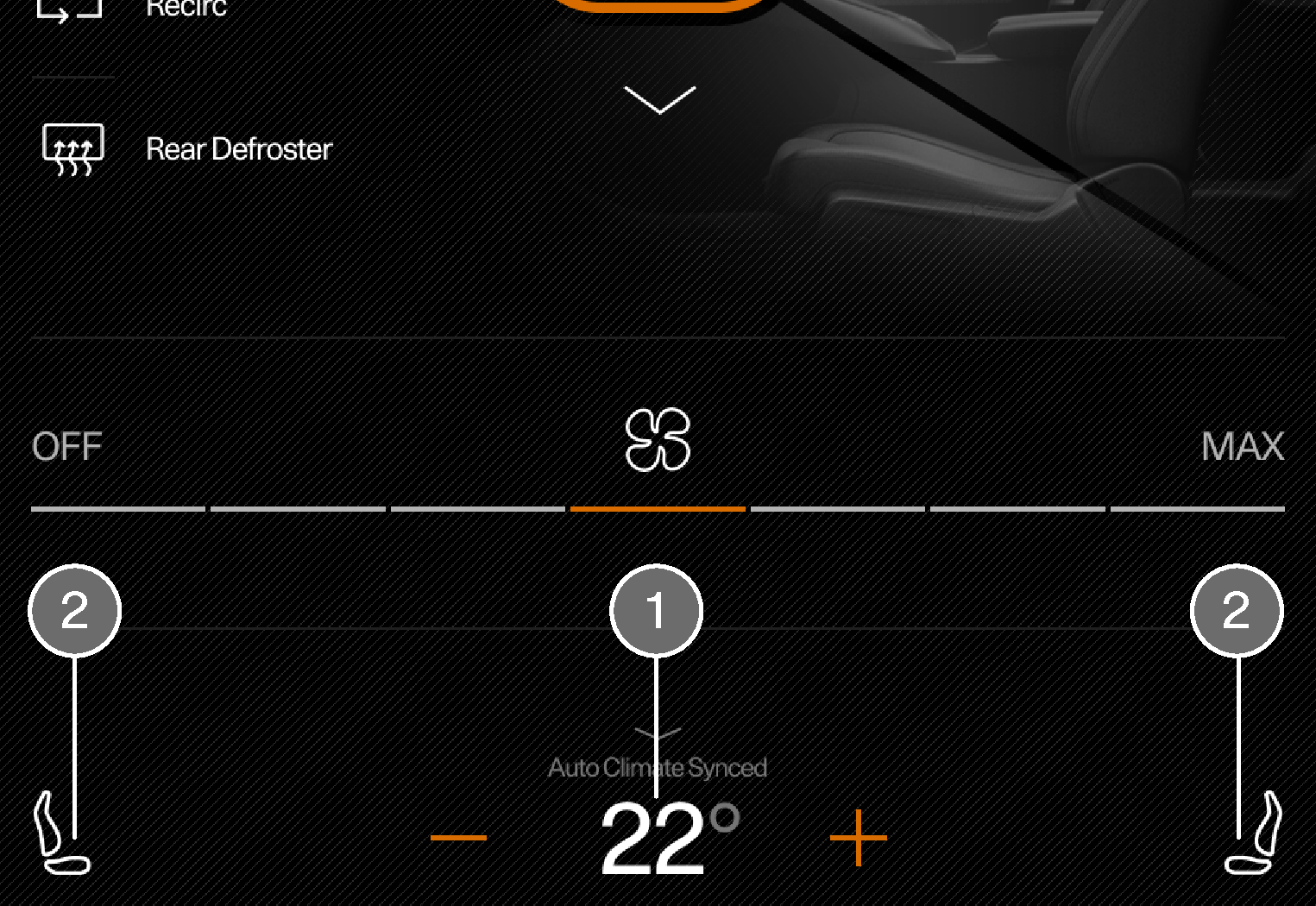
Climate view in centre display
Open the climate view in the centre display by swiping up on the home view.
Main climate
In addition to the climate row's functions, other main climate functions can also be controlled under Main climate.

Controls for max. defroster.

Controls for air conditioning.
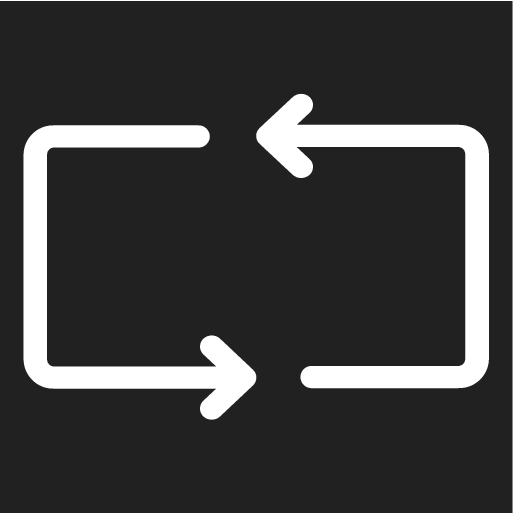
Controls for air recirculation.
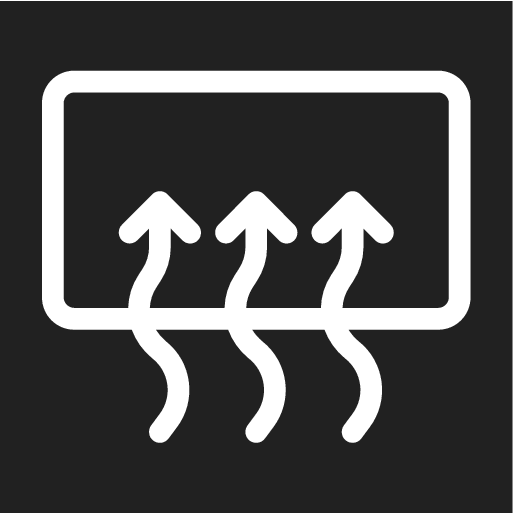
Controls for heated rear window and door mirrors.

Button for auto-regulation of the climate control and arrows for air distribution.
Parking climate
The car's parking climate control can be adjusted under Parking climate.
Settings
Additional climate settings can be made under Settings.
Physical buttons at the rear of the tunnel console
There are physical buttons at the rear of the tunnel console to control the seat heating for the rear seat.





