Adjusting warnings from Road Sign Information*
The driver can choose which warnings are activated for road sign information (RSI1) and adjust the limit for them.
The function is available in certain markets.
Tap on  in the centre display.
in the centre display.
 in the centre display.
in the centre display.Press Assist.
Tap on 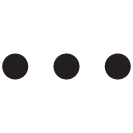 for road sign information and select the desired setting.
for road sign information and select the desired setting.
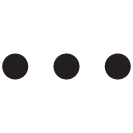 for road sign information and select the desired setting.
for road sign information and select the desired setting.You can choose to do the following:
Note
Activation of the audible warning in connection with speed camera display will be available at a later date.
