Messages in the centre display
The following sample illustration shows how messages and notifications can be shown in the centre display in various contexts.
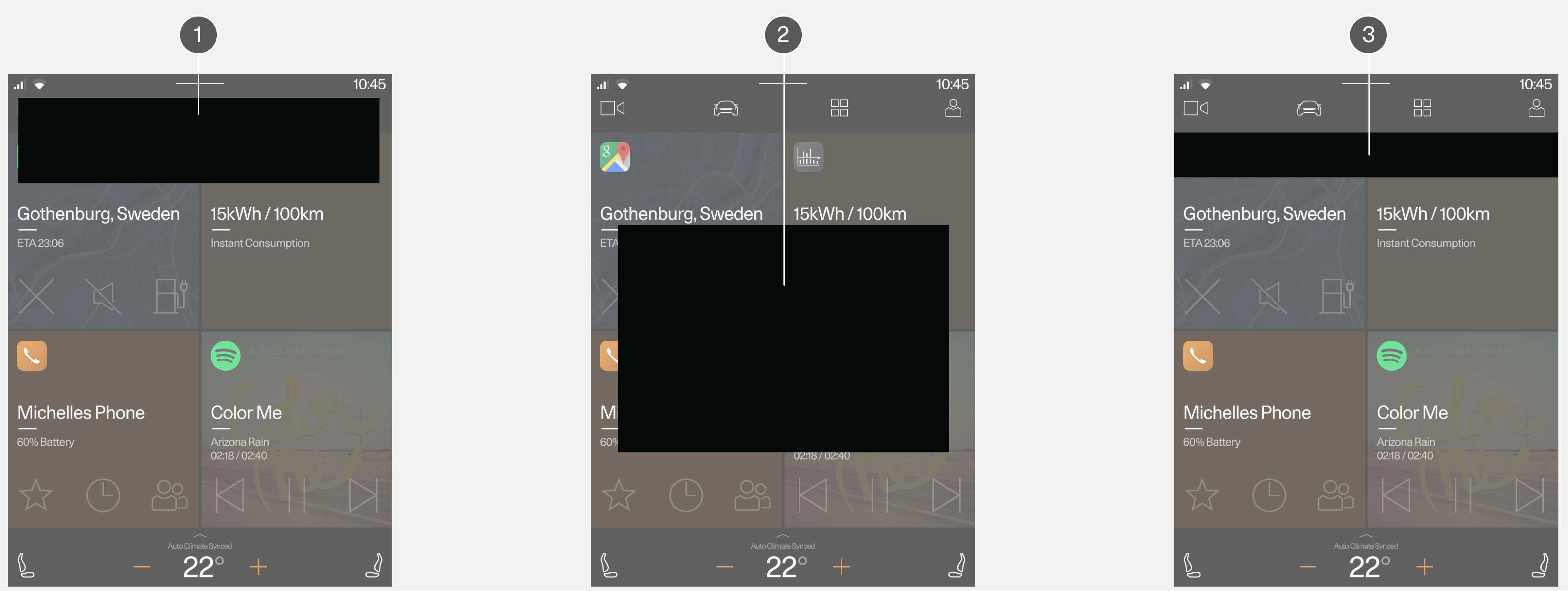
 Appears at the top of the centre display. Requires direct action and can have up to three buttons that allow the user to deal with the message. Dismiss by sweeping right or left, the message is then saved in notification view.
Appears at the top of the centre display. Requires direct action and can have up to three buttons that allow the user to deal with the message. Dismiss by sweeping right or left, the message is then saved in notification view.  Shown as a window in the centre display and requires immediate attention. May have 1-3 buttons for action.
Shown as a window in the centre display and requires immediate attention. May have 1-3 buttons for action. Appears for a few seconds at the top of the centre display. It is not possible to do anything with this notification, and it is not saved anywhere.
Appears for a few seconds at the top of the centre display. It is not possible to do anything with this notification, and it is not saved anywhere.
