Navigation system in driver display
The navigation system is presented and operated in several different ways, e.g. via the driver display.

During driving the driver is guided by voice guidance and instructions on the driver display. Map display in the driver display can also be activated without a set destination.
The right-hand steering wheel keypad and the driver display
The right-hand steering wheel buttons can be used to manage some of the functions in the navigation system, e.g. Take me home and Cancel guidance. If a message is shown the driver display, it must first be acknowledged or dismissed for the menu to be shown.
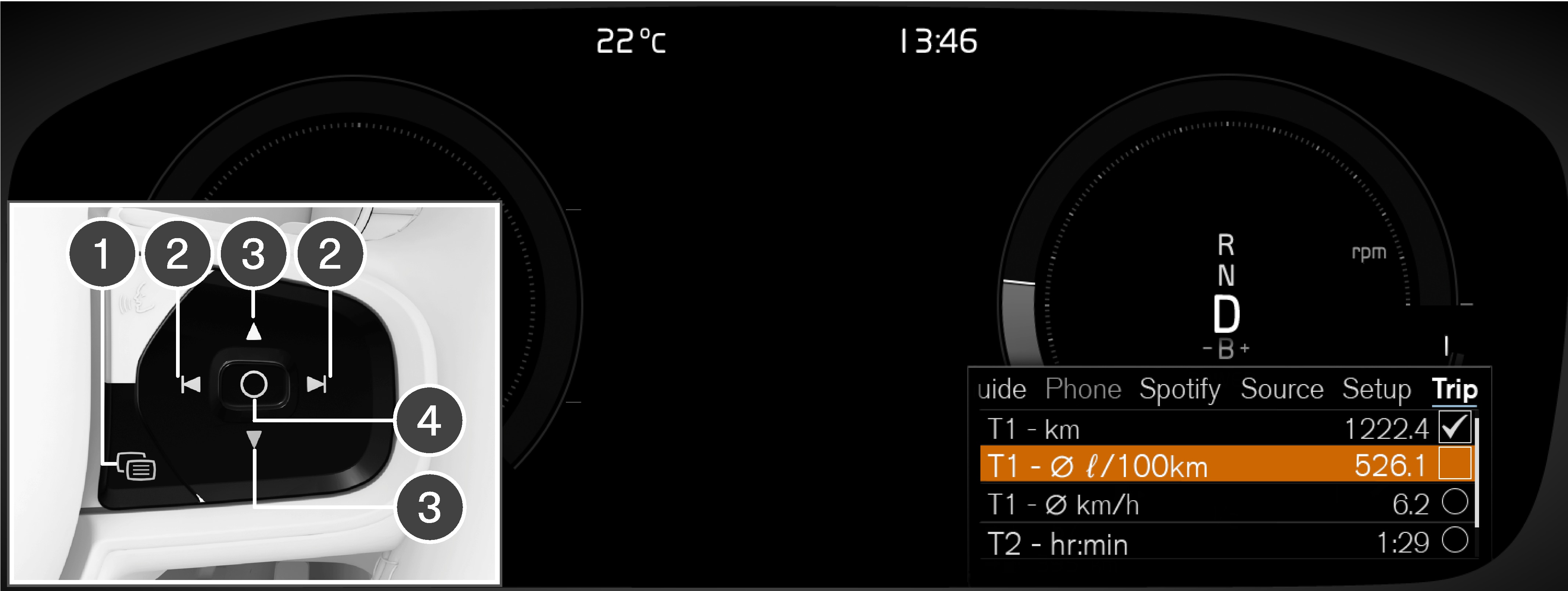
 Opening/closing the menu. The menu is closed automatically after a period of inactivity or with certain options.
Opening/closing the menu. The menu is closed automatically after a period of inactivity or with certain options. Browsing between menus.
Browsing between menus. Browsing between menu options.
Browsing between menu options. Confirm or highlight an option.
Confirm or highlight an option.