Managing the phone book
When a phone is connected to the car with Bluetooth, contacts can be managed directly in the centre display.
Up to 3000 contacts can be shown from the phone selected in the centre display.
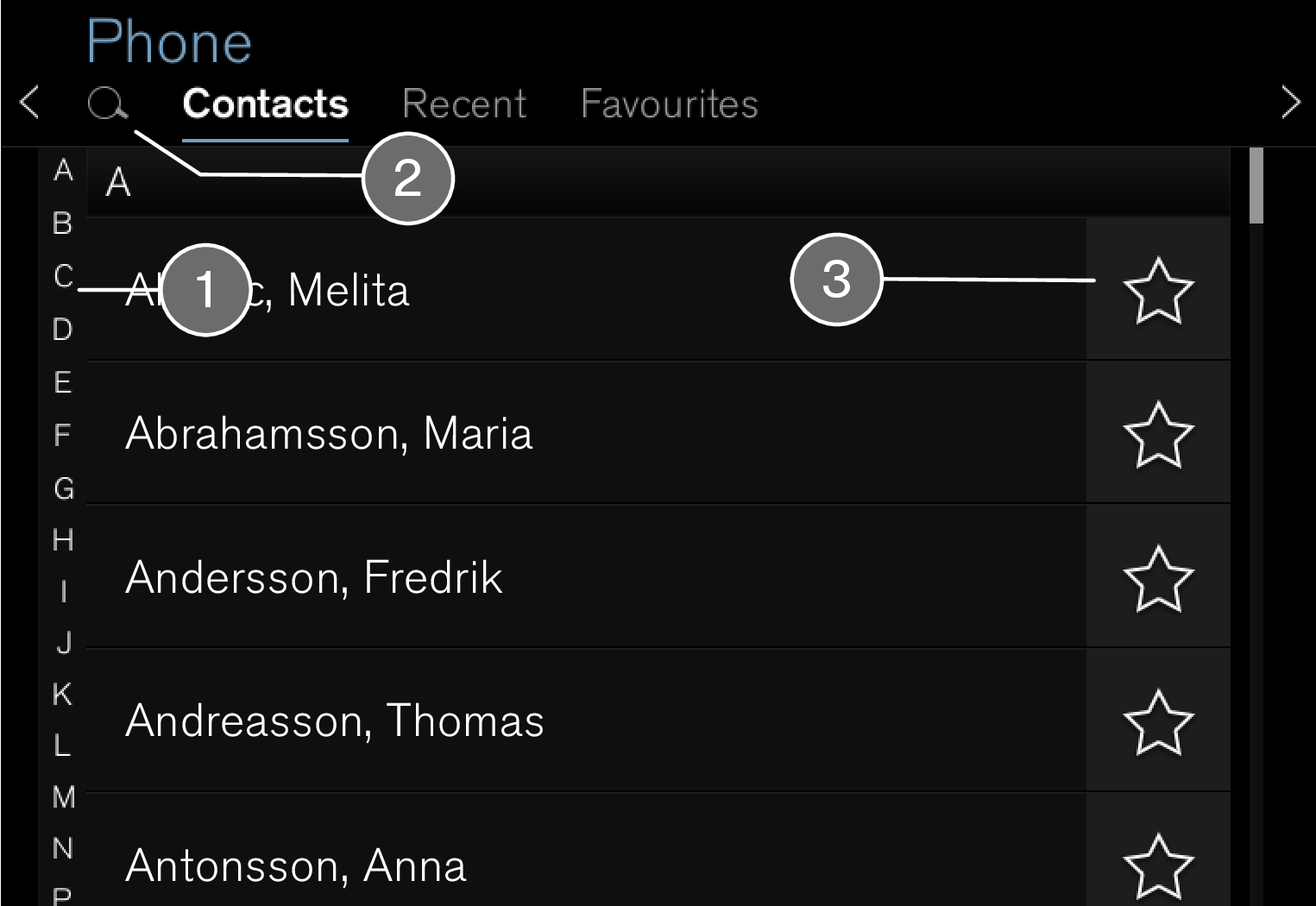
 Browse between the letters and
Browse between the letters and  to find a matching contact. Depending on existing contacts in the phone book, only matching letters are shown.
to find a matching contact. Depending on existing contacts in the phone book, only matching letters are shown. - tap on
- tap on  to search for a phone number of name in the contact list.
to search for a phone number of name in the contact list. - tap on
- tap on  to add/remove a contact to/from the favourites list.
to add/remove a contact to/from the favourites list.
Sorting
The contact list is sorted in alphabetical order where special characters and numbers are sorted under  . It is possible to sort by first name or surname, and this setting is adjusted in the telephone setup.
. It is possible to sort by first name or surname, and this setting is adjusted in the telephone setup.