Changing air distribution
The air distribution can be changed manually if required.

Open climate view in the centre display by pressing the symbol in the middle of the climate row.
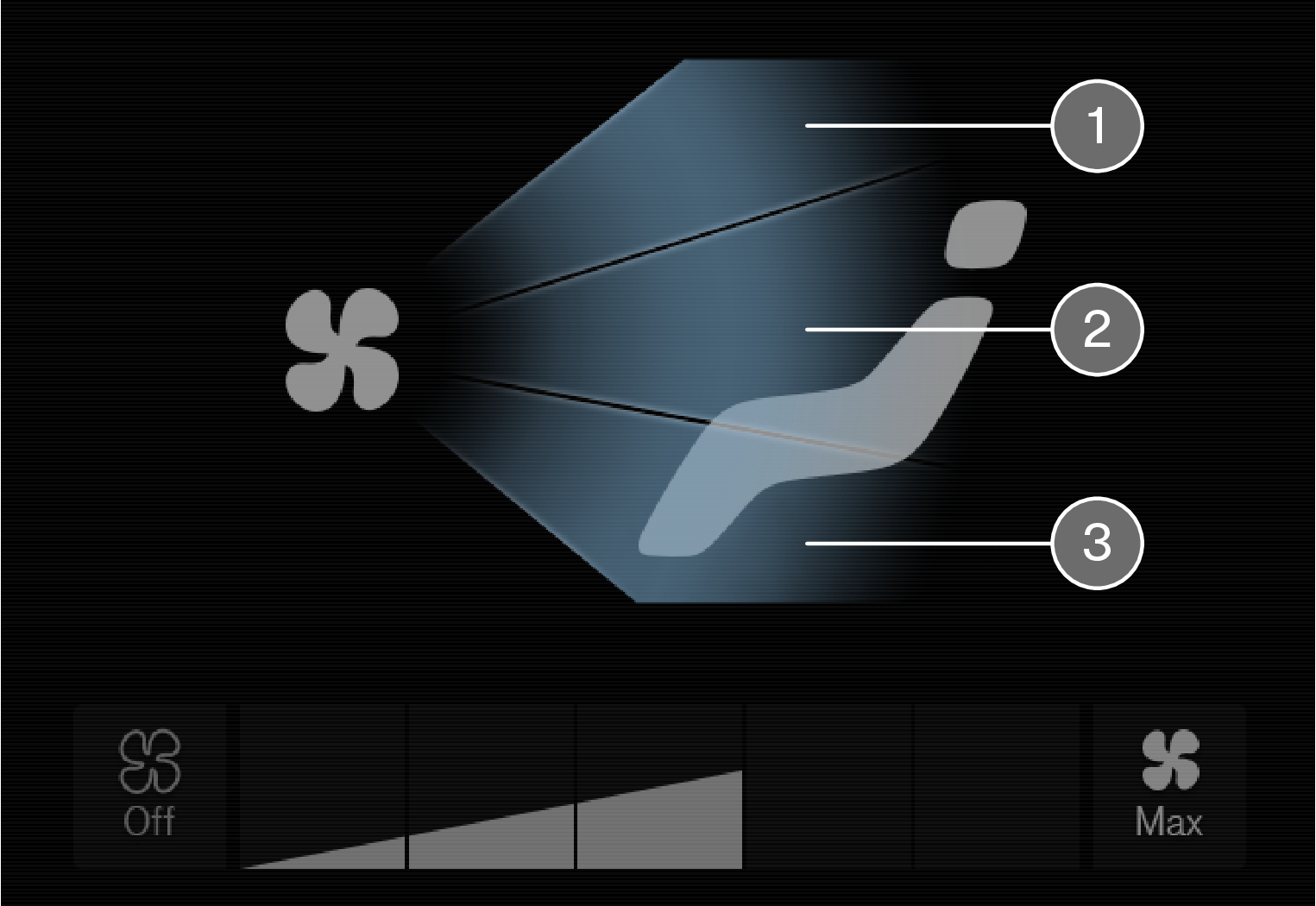
 Air distribution - windscreen defroster vents
Air distribution - windscreen defroster vents Air distribution - air vents in instrument panel and centre console
Air distribution - air vents in instrument panel and centre console Air distribution - air vents in the floor
Air distribution - air vents in the floor
Press one or more of the air distribution buttons in order to open/close the corresponding air flow.
The air distribution is changed and the buttons illuminate/extinguish.