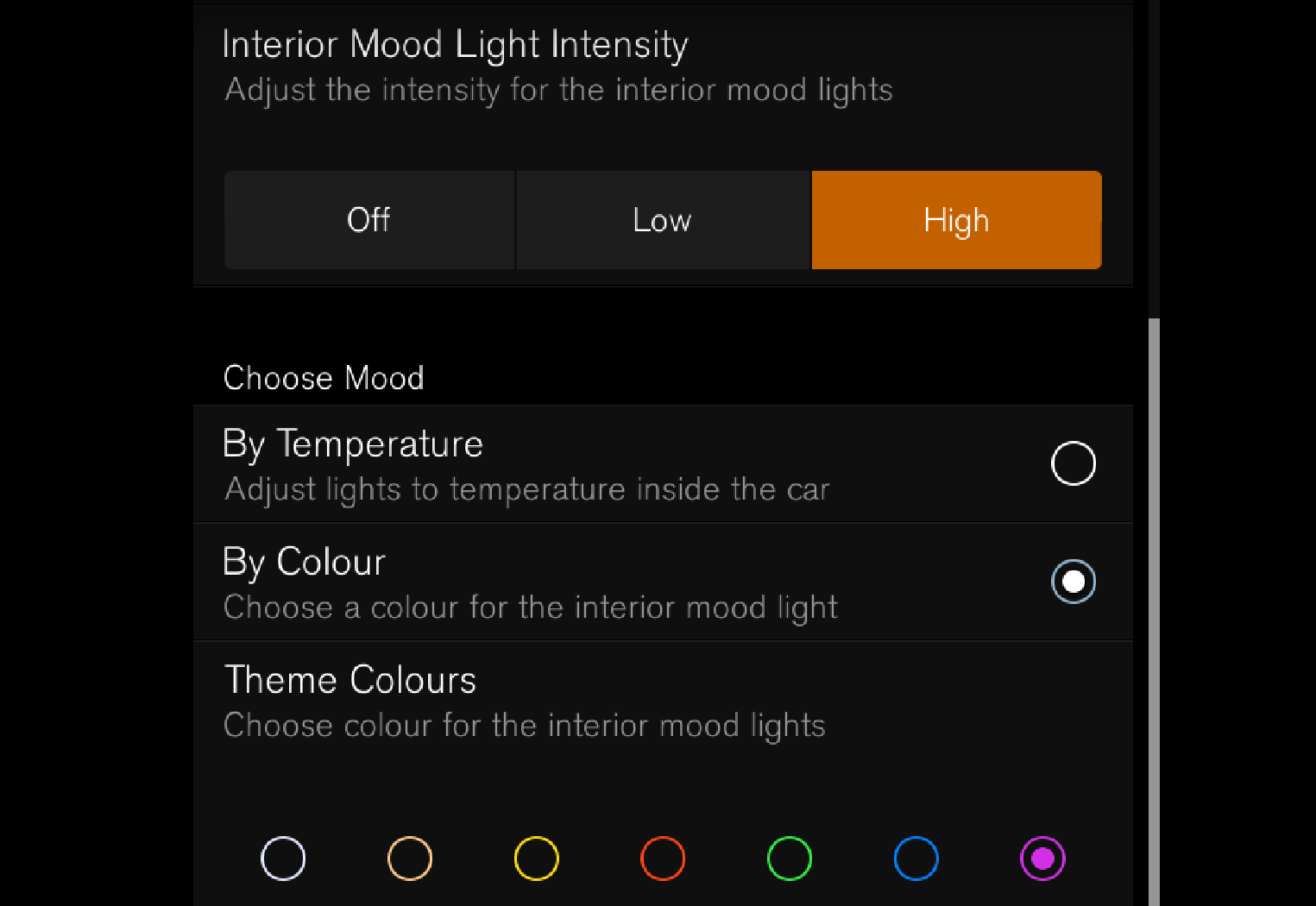Other settings in the centre display's top view
You can change settings and information for many of the car's functions via the centre display.
Open the top view by pressing on the tab at the top or by dragging/swiping from the top downwards across the screen.
Press Settings to open the settings menu.
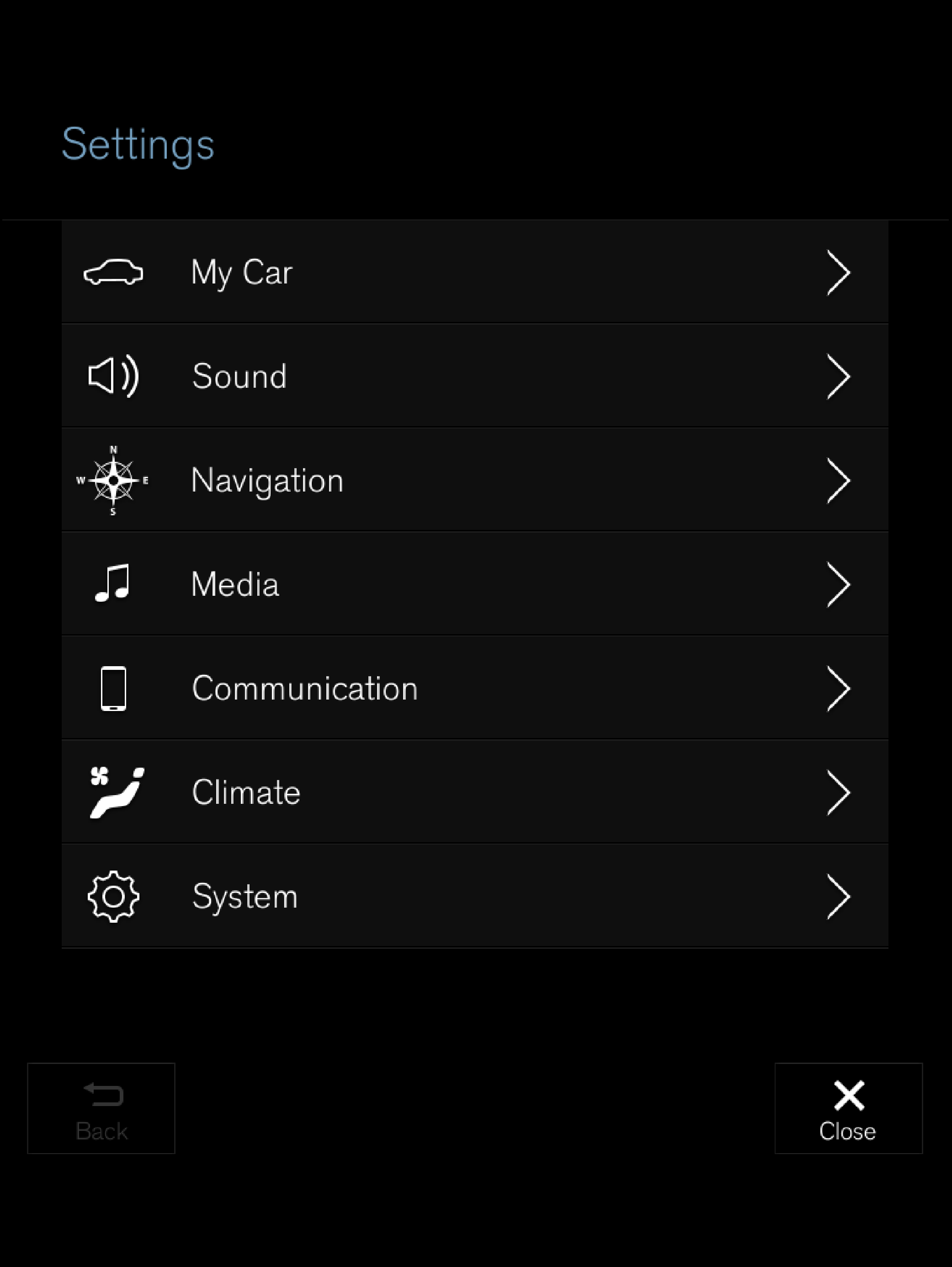
Press on one of the categories and the subcategories to navigate to the required setting.
Change one or more settings. Different types of setting are changed in different ways.
The changes are saved immediately.