Display view for adaptive cruise control*1
The following illustrative example shows how adaptive cruise control (ACC2) can be shown in the displays in various contexts.
Speed
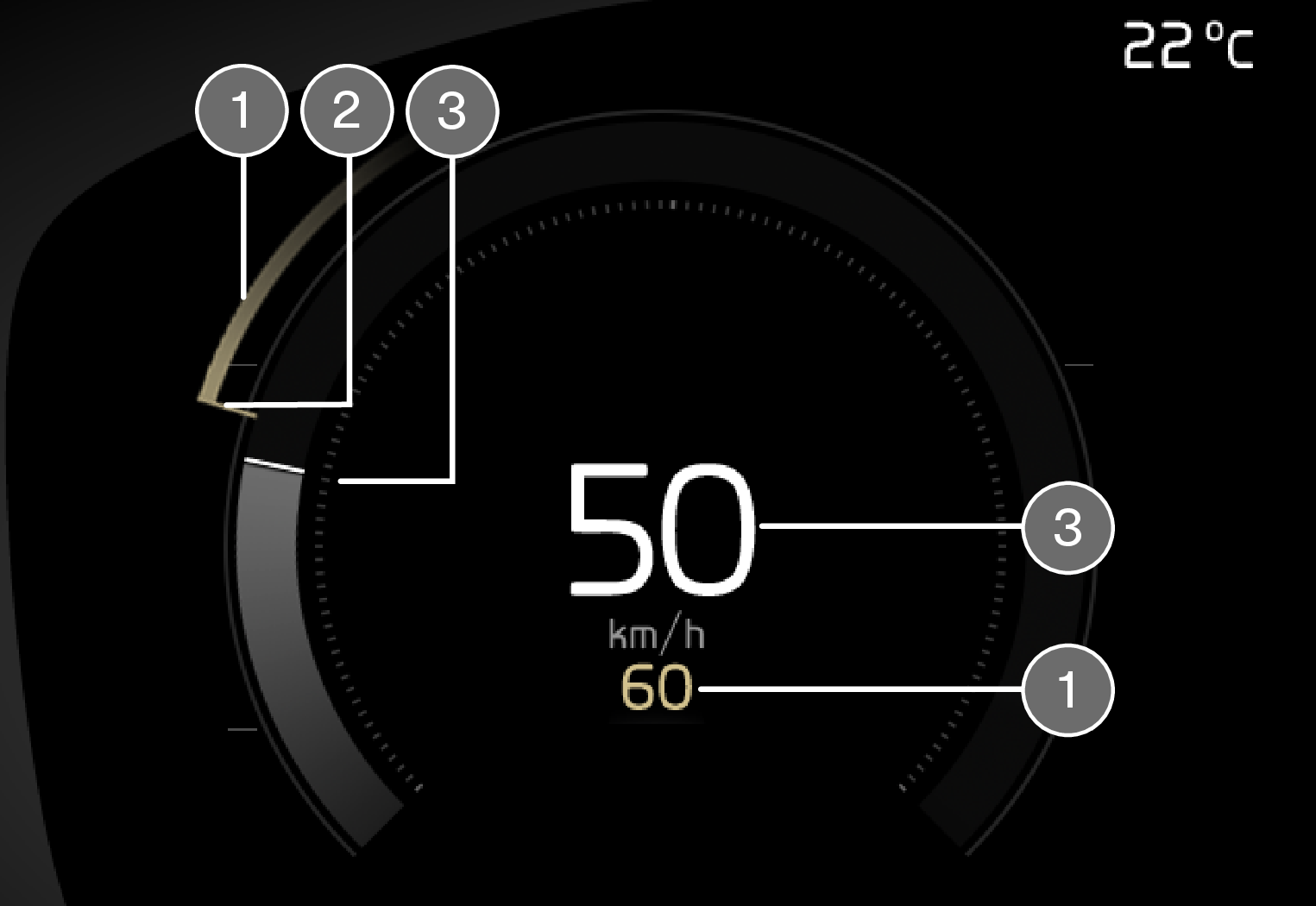
 Stored speed
Stored speed Speed of vehicle ahead
Speed of vehicle ahead Current speed of your car
Current speed of your car
Time interval
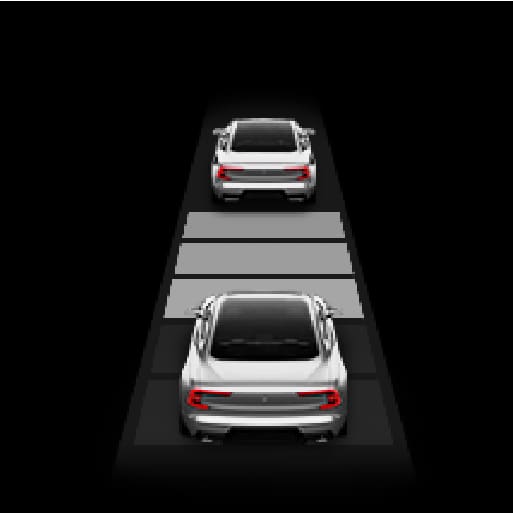
The time interval to the vehicle ahead is only adjusted by the adaptive cruise control when the distance symbol shows two vehicles. At the same time a speed range is marked.
When driving
In the following illustrative example, the road sign information (RSI3) function informs the driver that the maximum permitted speed is 130 km/h (80 mph).

The previous illustration shows that the adaptive cruise control is set to maintain 110 km/h (68 mph) and that there is no vehicle ahead to follow.

The previous illustration shows that the adaptive cruise control is set to maintain 110 km/h (68 mph) and at the same time is following a vehicle ahead which is keeping the same speed.