Park assist lines for park assist camera
The parking cameras (PAC1) indicate the position of the car in relation to its surroundings by displaying lines on the screen.
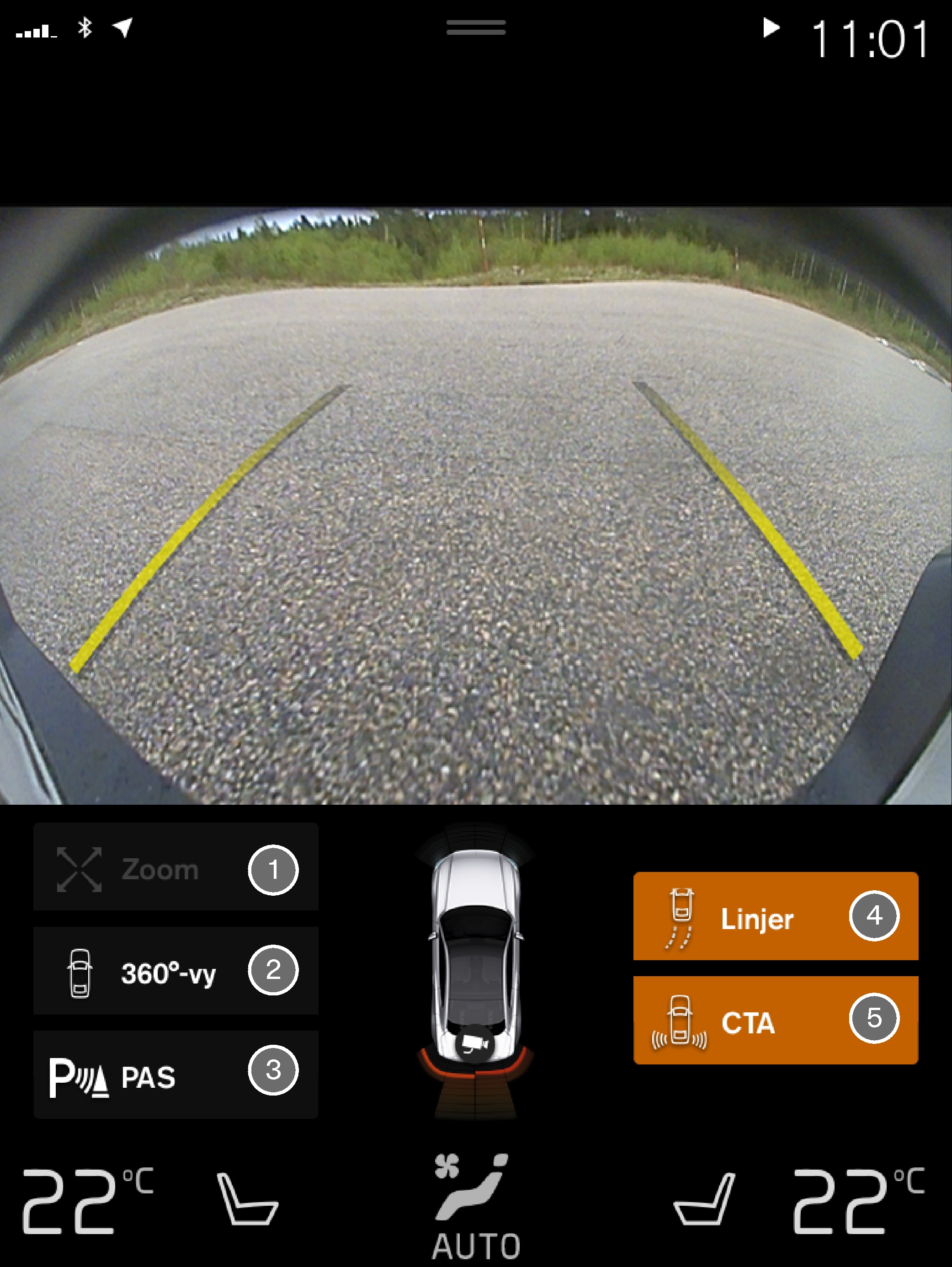
Park assist lines show the intended route for the car's external dimensions with the current steering wheel angle - this can facilitate parallel parking and reversing into tight spaces.
The lines on the screen are projected as if they were at ground level behind the car and respond directly to steering wheel movements, showing the driver the path the car will take - also when the car is turning.
These park assist lines include the car's most protruding parts, e.g. door mirrors and corners.
Important
- Remember, that with the rear camera view selected, the monitor only displays the area behind the car. Be aware of the sides and front of the car when manoeuvring in reverse.
- The same applies vice versa - note what happens to the rear parts of the car when the front camera view is selected.
- Note that the park assist lines show the shortest route. Therefore, pay extra attention to the car's sides so that they do not go against/over something when the steering wheel is turned when driving forward or that the front sweeps against/over something when the steering wheel is turned when reversing.
Park assist lines in 360° view
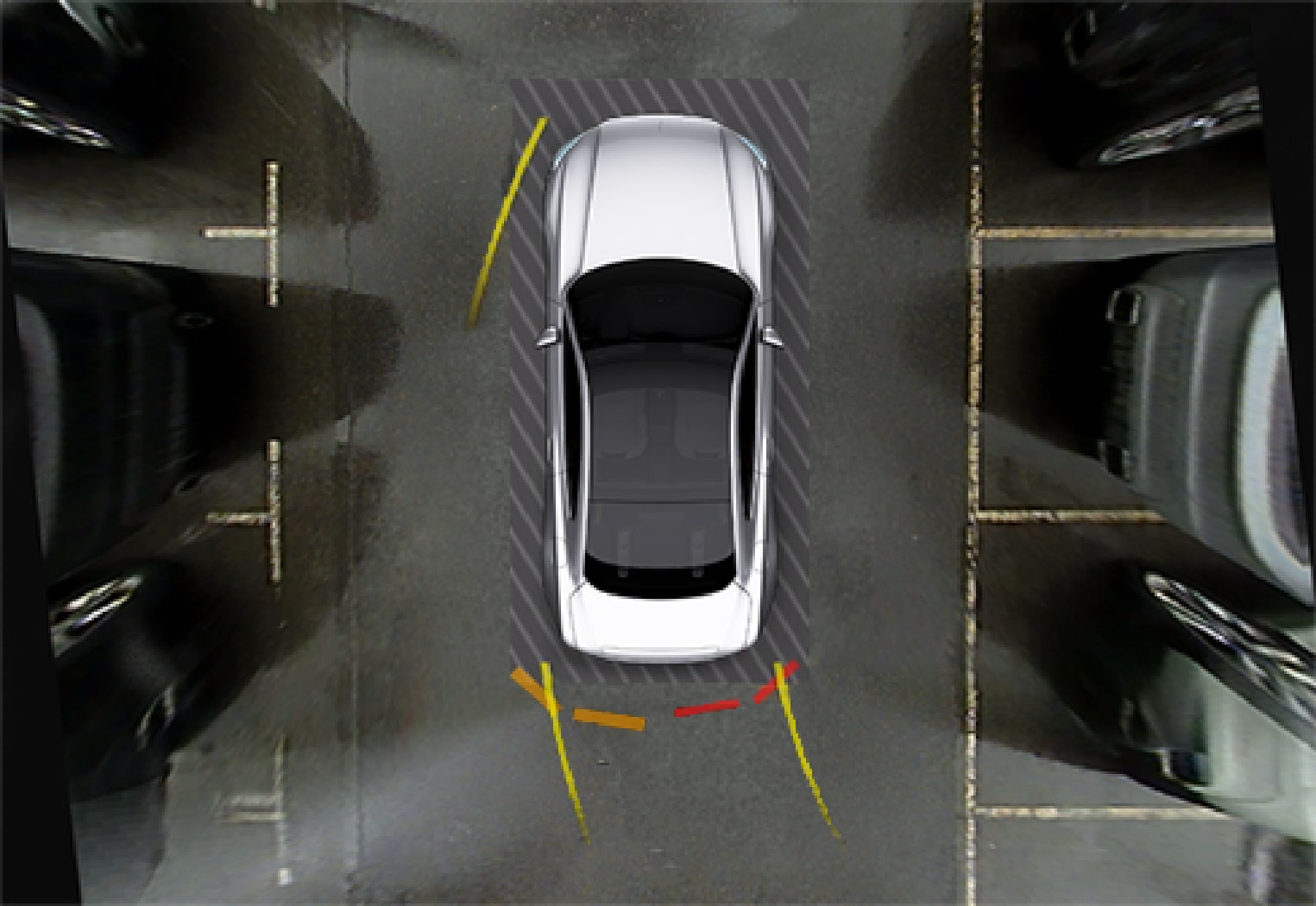
With the 360° view, park assist lines are shown behind, in front of and at the side of the car (depending on the direction of travel):
- When driving forwards: Front lines
- When reversing: Side lines and reversing lines
With front or rear camera selected, the park assist lines appear regardless of the car's direction of travel.
With one side camera selected, the park assist lines only appear when reversing.