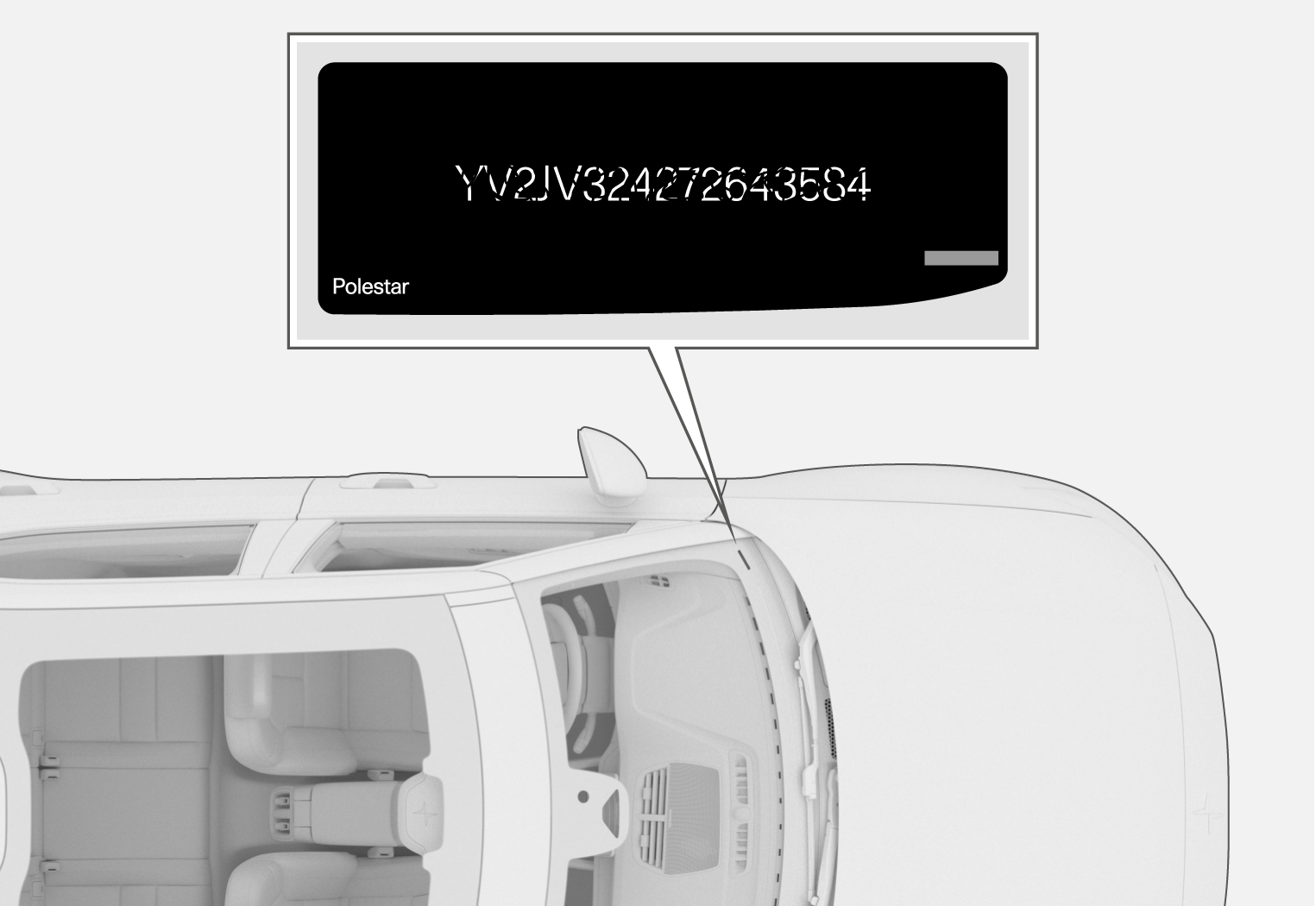Showing the car's identification number
If you get in touch with Polestar Customer Support with regard to Polestar Connect, for example, you will need the car's identification number (VIN1).
Open the centre display app view.
Tap on settings  at the bottom of the display.
at the bottom of the display.
 at the bottom of the display.
at the bottom of the display.Continue to System, About and then VIN number.
The car's identification number is shown.
Another way of finding VIN is:
- on first page in Status and Warranty
- in the car's registration document
- look on the dashboard through the car's windscreen.