Displays and controls by the driver in a left-hand drive car
The overviews show where the displays and controls by the driver are located.
Steering wheel and instrument panel
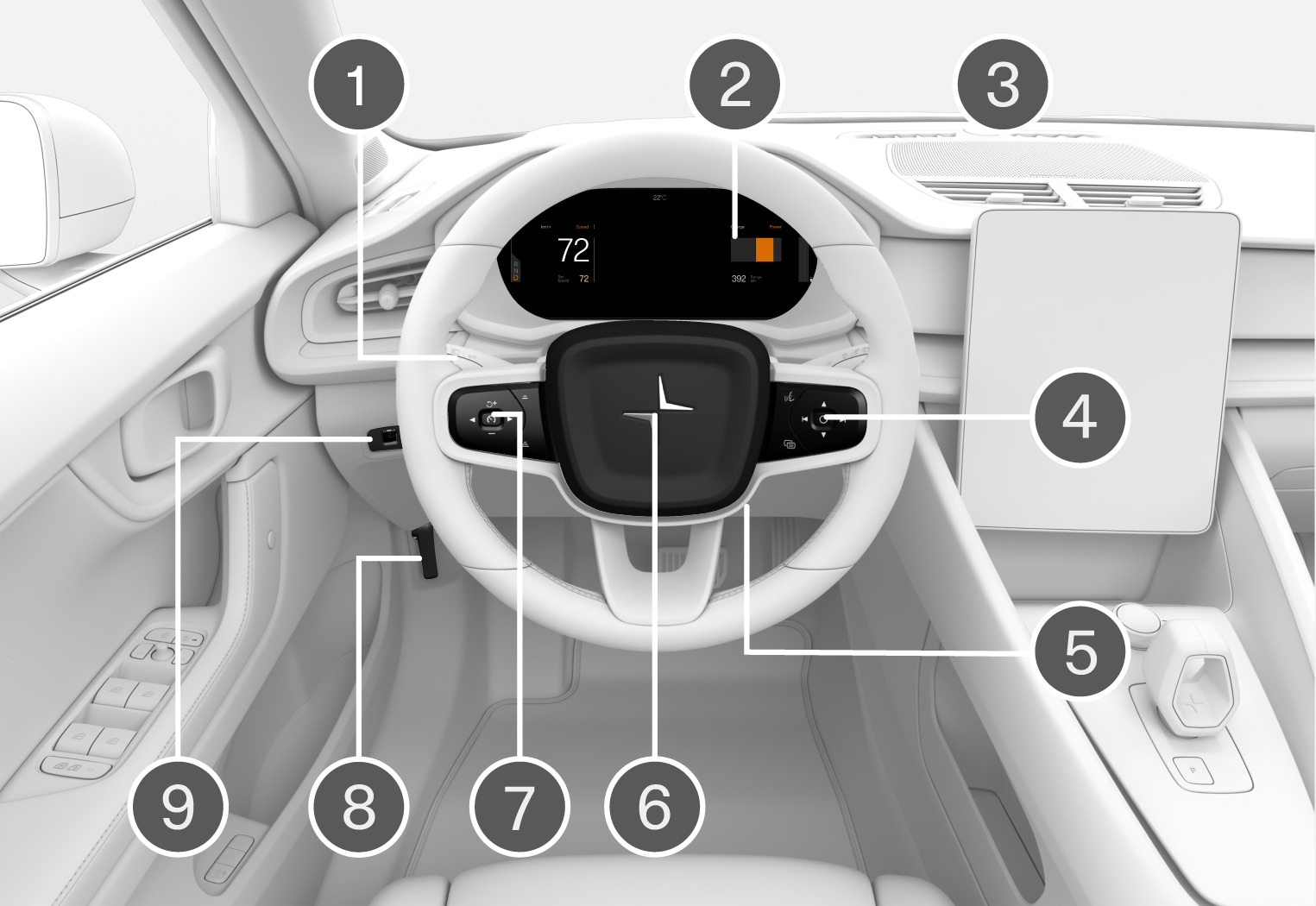
 Position lamps, daytime running lights, dipped beam, main beam, direction indicators, rear fog lamp, resetting the trip meter
Position lamps, daytime running lights, dipped beam, main beam, direction indicators, rear fog lamp, resetting the trip meter Driver display
Driver display Wipers and washing, rain sensor
Wipers and washing, rain sensor Right-hand steering wheel keypad
Right-hand steering wheel keypad Steering wheel adjustment
Steering wheel adjustment Horn
Horn Left-hand steering wheel keypad
Left-hand steering wheel keypad Bonnet opening
Bonnet opening Display lighting, unlocking/opening/closing of tailgate
Display lighting, unlocking/opening/closing of tailgate
Roof console
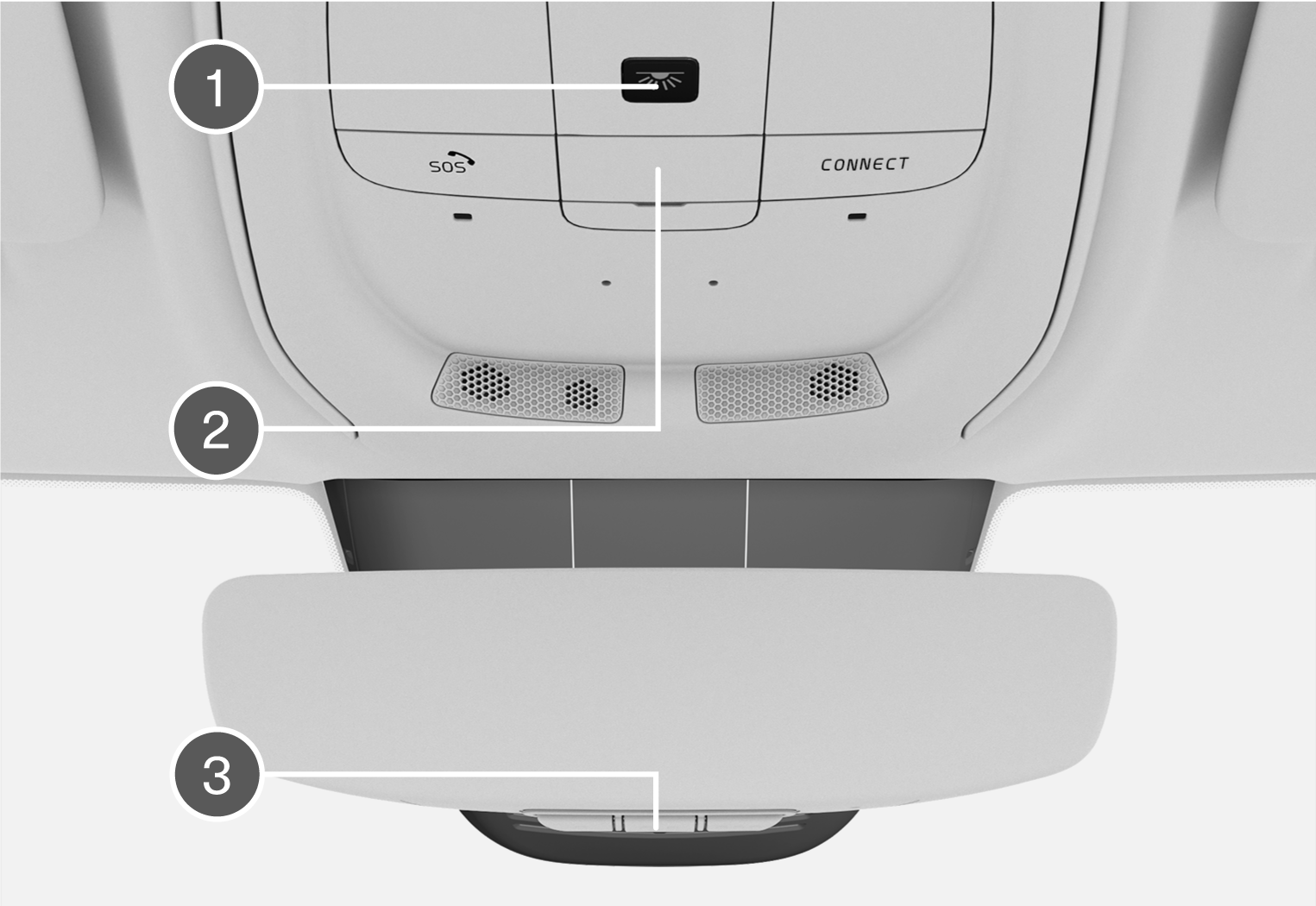
Centre and tunnel console
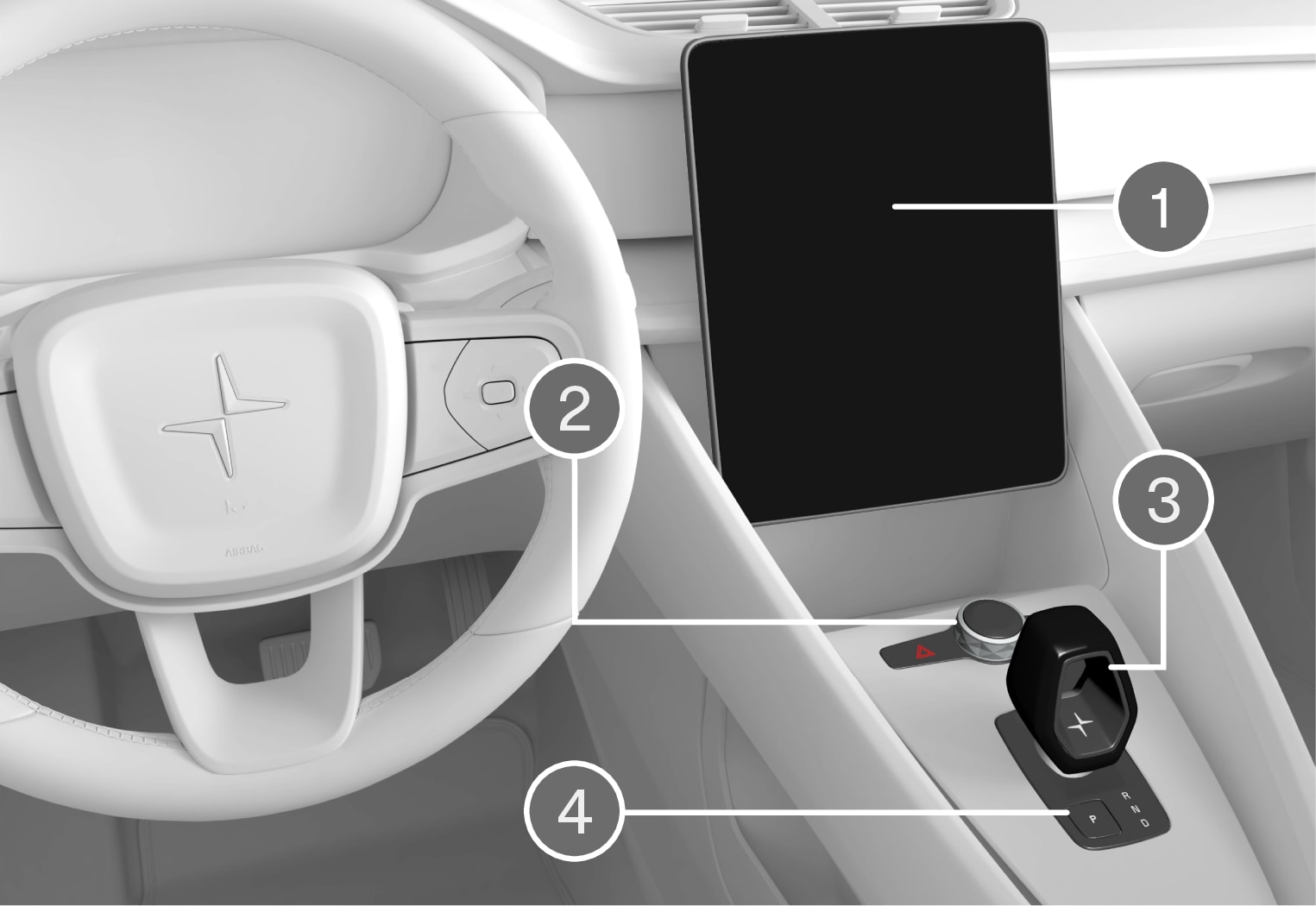
 Centre display
Centre display Hazard warning flashers, defrosting, media
Hazard warning flashers, defrosting, media Gear selector
Gear selector Parking brake
Parking brake
Driver's door
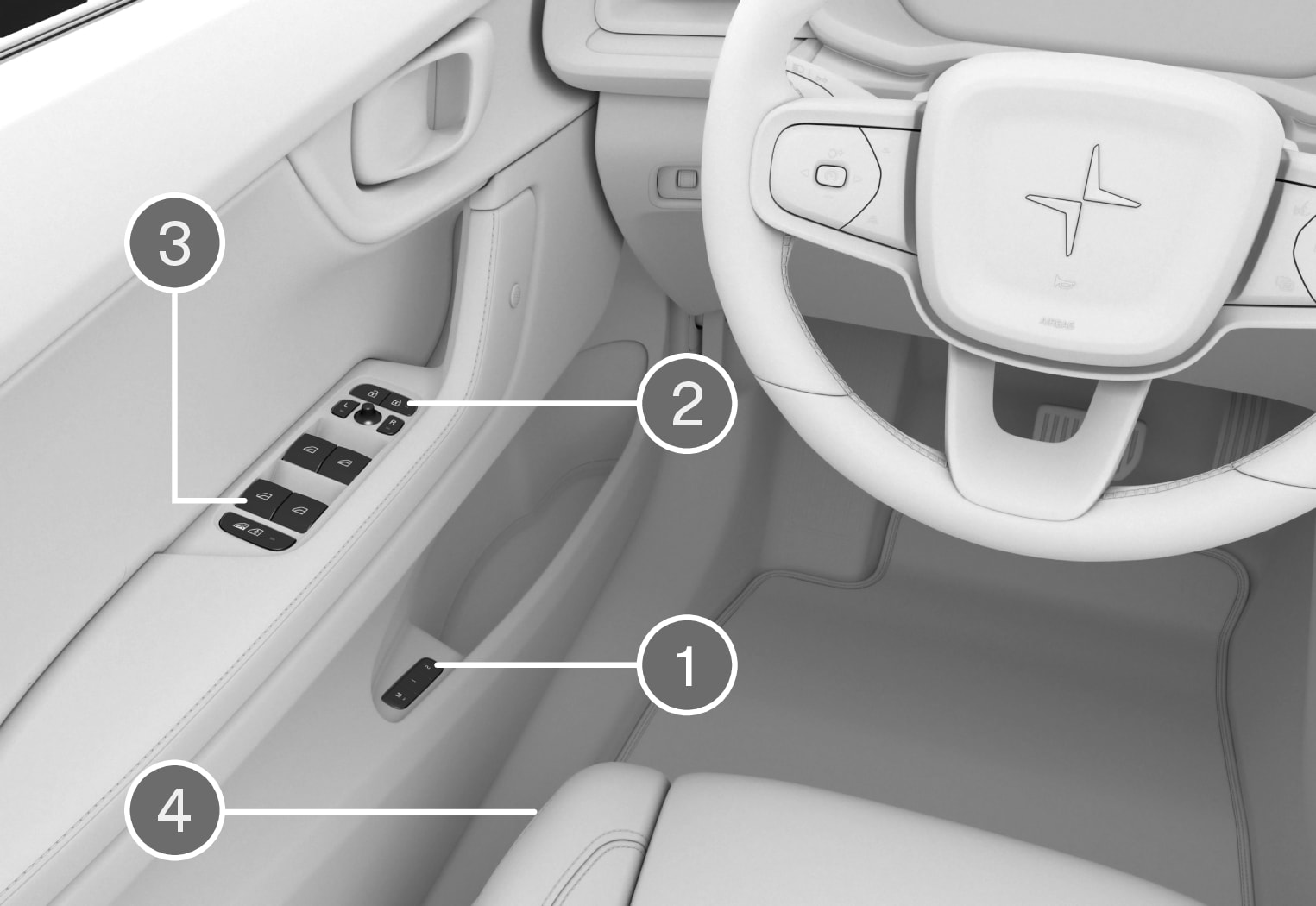
 Memory for settings for power front seat
Memory for settings for power front seat Central locking and door mirrors
Central locking and door mirrors Electric windows and child locks
Electric windows and child locks Adjusting front seat
Adjusting front seat





