Messages in the driver display
The driver display can show messages to inform or assist the driver in the event of different events.
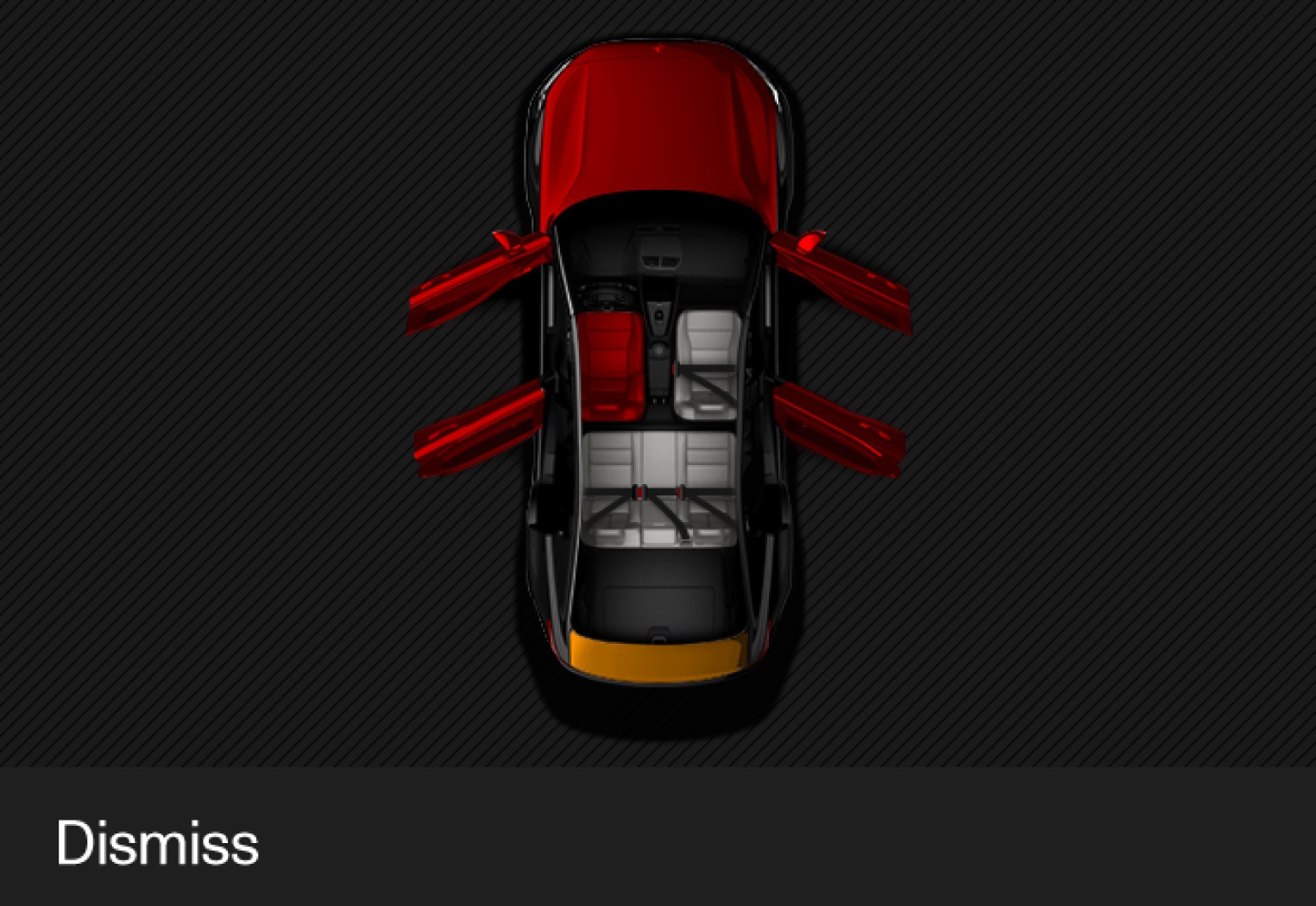
Messages are shown in the middle of the driver display. The composition may vary and is shown together with graphics, symbols or buttons for acknowledging the message or accepting a request, for example.
Managing messages

 Left/right
Left/right Confirm
Confirm
The message disappears from the driver display when it has been acknowledged/acted on and can instead be seen in the notification view of the centre display.
Service messages
Shown below is a selection of service messages and their meanings.
| Message | Specification |
|---|---|
| Stop safely1 | Stop and contact Polestar Customer Support. Serious risk of damage. |
| Book time for regular maintenance | Time for service – contact Polestar Customer Support1. Shown before the next service date. |
| Time for regular maintenance | Time for service – contact Polestar Customer Support1. Shown at the next service date. |
| Regular maintenance overdue | Time for service – contact Polestar Customer Support1. Shown when the service date has passed. |