All of the car's apps can be found in the app library.
You can access the app library by pressing its symbol in the bottom bar.
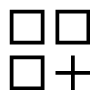
The apps in the library are shown in chronological order by default, starting with the app installed first and ending with the most recently installed app. You can rearrange the apps so that they are shown in an order of your choice.
Some apps are pre-installed, such as Bluetooth media, Google Maps and Google Assistant. You can search for and download new apps via Google Play, which can be accessed in the app library.