Using the rear-view mirror
The rear-view mirror has a mode control switch and three navigation buttons on the bottom of it. You can use the mode control switch to change between camera display mode and mirror mode. Use the navigation buttons to adjust the settings for the camera display mode.
You can manually move the rear-view mirror to suit your driving posture. However, this won't move the rear-view camera. You can adjust the rear-view camera height via the camera display mode settings.
Important
Note
Rear-view mirror controls

- 1Mode control switch
- 2Navigation buttons
Mode control switch
Change between camera display mode and mirror mode by moving the mode control switch. Push the switch towards the windscreen for mirror mode and pull the switch towards you for camera display mode.
Navigation buttons
| Stop button | Navigate through the settings or confirm your adjustments. |
| Left arrow | Select the symbol currently highlighted in the mirror or adjust the selected setting. |
| Right arrow | Go back or adjust the selected setting. |
Camera display mode symbols
 | Settings | Open the settings. |
 | Brightness | Use the navigation buttons to adjust the mirror's brightness. |
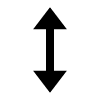 | Camera height | Use the navigation buttons to adjust the camera height. |
 | Camera tilt when reversing | Use the navigation buttons to enable or disable the camera tilting when the car reverses. |
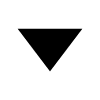 | Settings navigation | Navigate through settings. |
 | Confirm | Confirm your selection. |
 | Error | The buttons are stuck, causing an error. |
System faults
System faults can include problems with the rear-view mirror's display or the rear-view camera. If a problem with the system is detected, a fault symbol  appears in the rear-view mirror. This symbol also indicates that the rear-view camera is disabled, which means that you won't be able to use the camera display mode.
appears in the rear-view mirror. This symbol also indicates that the rear-view camera is disabled, which means that you won't be able to use the camera display mode.
You can reset the system by pressing and holding the stop button for approximately 10 seconds or by moving the mode control switch backwards and forwards until the camera display mode resets. If the reset doesn't work or if the problem persists, contact Polestar Customer Support for advice on repairs or replacement.





