Controlling the App menu in the instrument panel
The App menu in the instrument panel is controlled using the right-side steering wheel keypad.
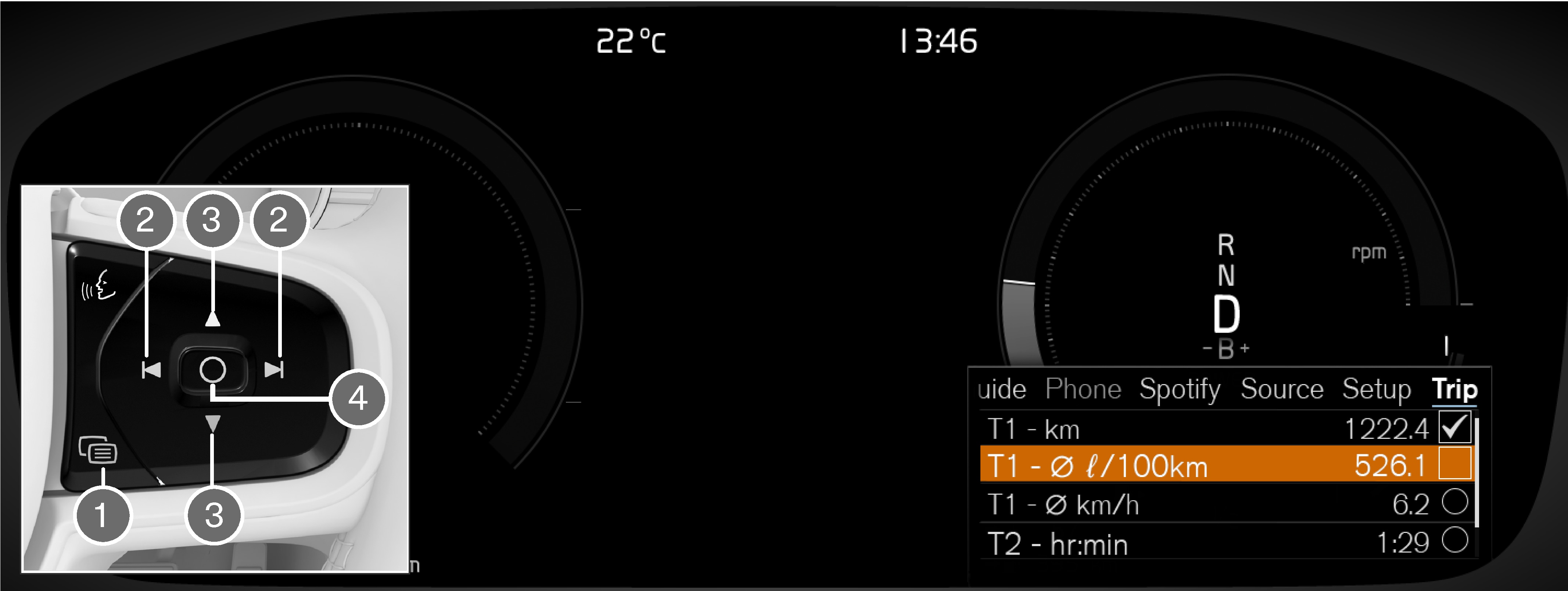
 Open/close
Open/close Left/right
Left/right Up/down
Up/down Confirm
Confirm
Opening and closing the app menu
Tap open/close (1).
The App men opens/closes.
Note
The App menu cannot be opened while there is an unacknowledged message in the instrument panel. The message must be acknowledged before the App menu can be opened.
The App menu turns off automatically after a period of inactivity or after certain selections are made.
Navigating and making selections in the App menu
Navigate between apps by tapping left or right (2).
Functions for the previous/next app will be shown in the App menu.
Scroll through the functions for the selected app using the up or down arrows (3).
Confirm or make a selection for the function by pressing confirm (4).
The function will be activated and, for some selections, the App menu will then close.
The next time the App menu is opened, the functions for the most recently selected app will be displayed automatically.