Lane Keeping Aid symbols and messages
A number of symbols and messages related to Lane Keeping Aid (LKA1) may be displayed in the instrument panel. Several examples are provided below.
| Symbol | Message | Meaning |
|---|---|---|
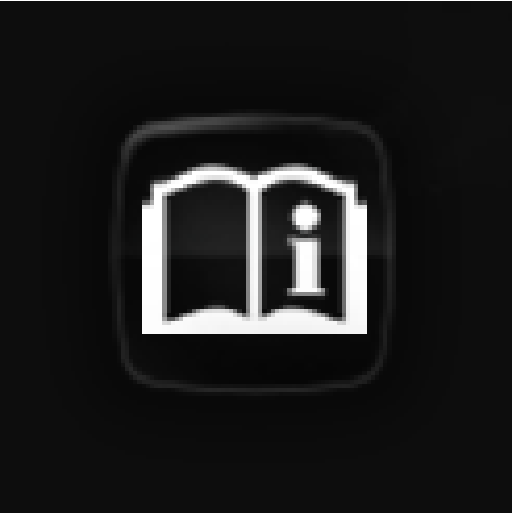 | Driver support system Reduced functionality Service required | The system is not functioning as intended. Contact Polestar Customer Support. |
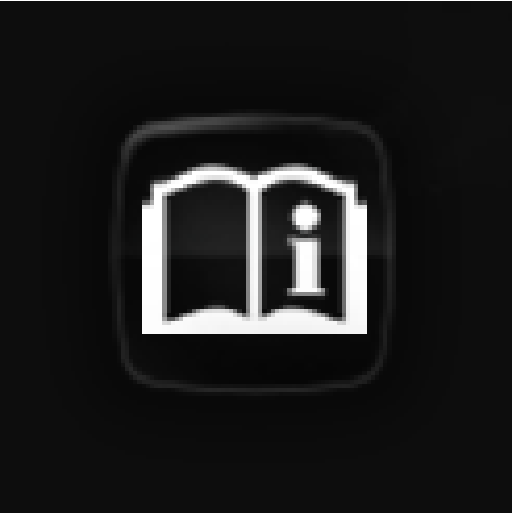 | Windscreen sensor Sensor blocked, see Manual | The camera's ability to detect the lane in front of the vehicle is reduced. |
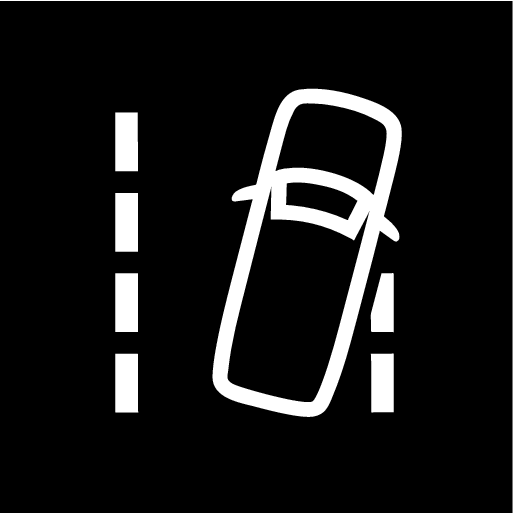 | Lane Keeping Aid Apply steering | LKA's steering assistance is disabled when the driver's hands are not on the wheel. Follow the instructions and steer the vehicle. |
 | Lane Keeping Aid Standby until steering applied | LKA will go into standby mode until the driver begins steering the vehicle again. |
A text message can be erased by briefly pressing the 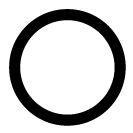 button in the center of the right-side steering wheel keypad.
button in the center of the right-side steering wheel keypad.
If a message cannot be erased, contact Polestar Customer Support.