Displays and controls near the driver
The overviews show the location of the vehicle's driver-side displays and controls.
Steering wheel and dashboard
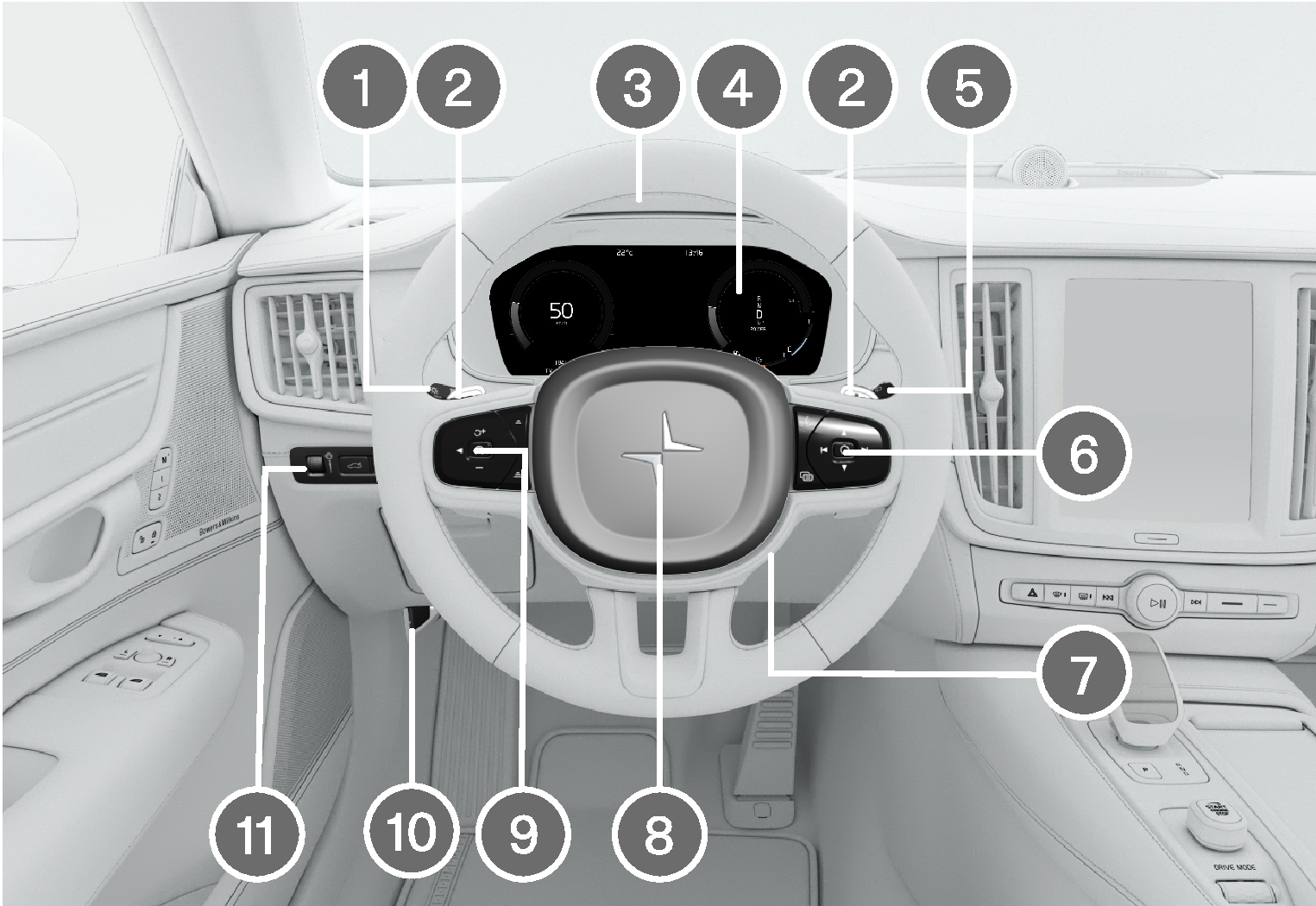
 Parking lights, daytime running lights, low beams, high beams, turn signals, rear fog light, trip computer reset
Parking lights, daytime running lights, low beams, high beams, turn signals, rear fog light, trip computer reset Steering wheel paddles for manual shifting of automatic transmission
Steering wheel paddles for manual shifting of automatic transmission Head-up-display
Head-up-display Instrument panel
Instrument panel Wipers and washers, rain sensor
Wipers and washers, rain sensor Right-side steering wheel keypad
Right-side steering wheel keypad Steering wheel adjustment
Steering wheel adjustment Horn
Horn Left-side steering wheel keypad
Left-side steering wheel keypad Hood open
Hood open Display lighting, unlocking/opening/closing of trunk
Display lighting, unlocking/opening/closing of trunk
Ceiling console

 Front reading lights and courtesy lighting
Front reading lights and courtesy lighting Ceiling console display ON CALL button
Ceiling console display ON CALL button HomeLink®*
HomeLink®*
Center and tunnel console
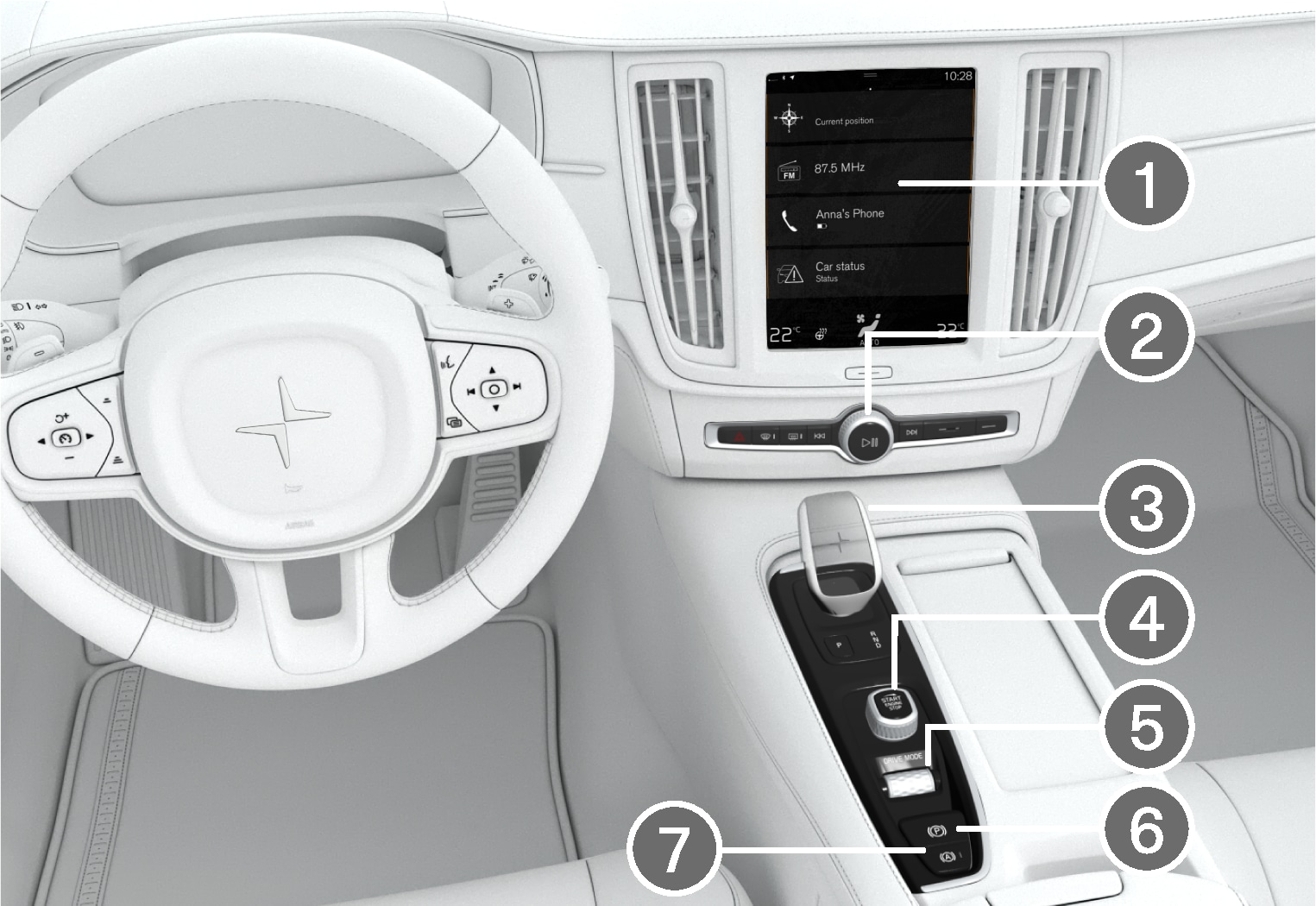
 Center display
Center display Hazard warning flashers, defrosting, media
Hazard warning flashers, defrosting, media Gear selector
Gear selector Start knob
Start knob Drive modes
Drive modes Parking brake
Parking brake Auto-hold brakes
Auto-hold brakes
Driver's door
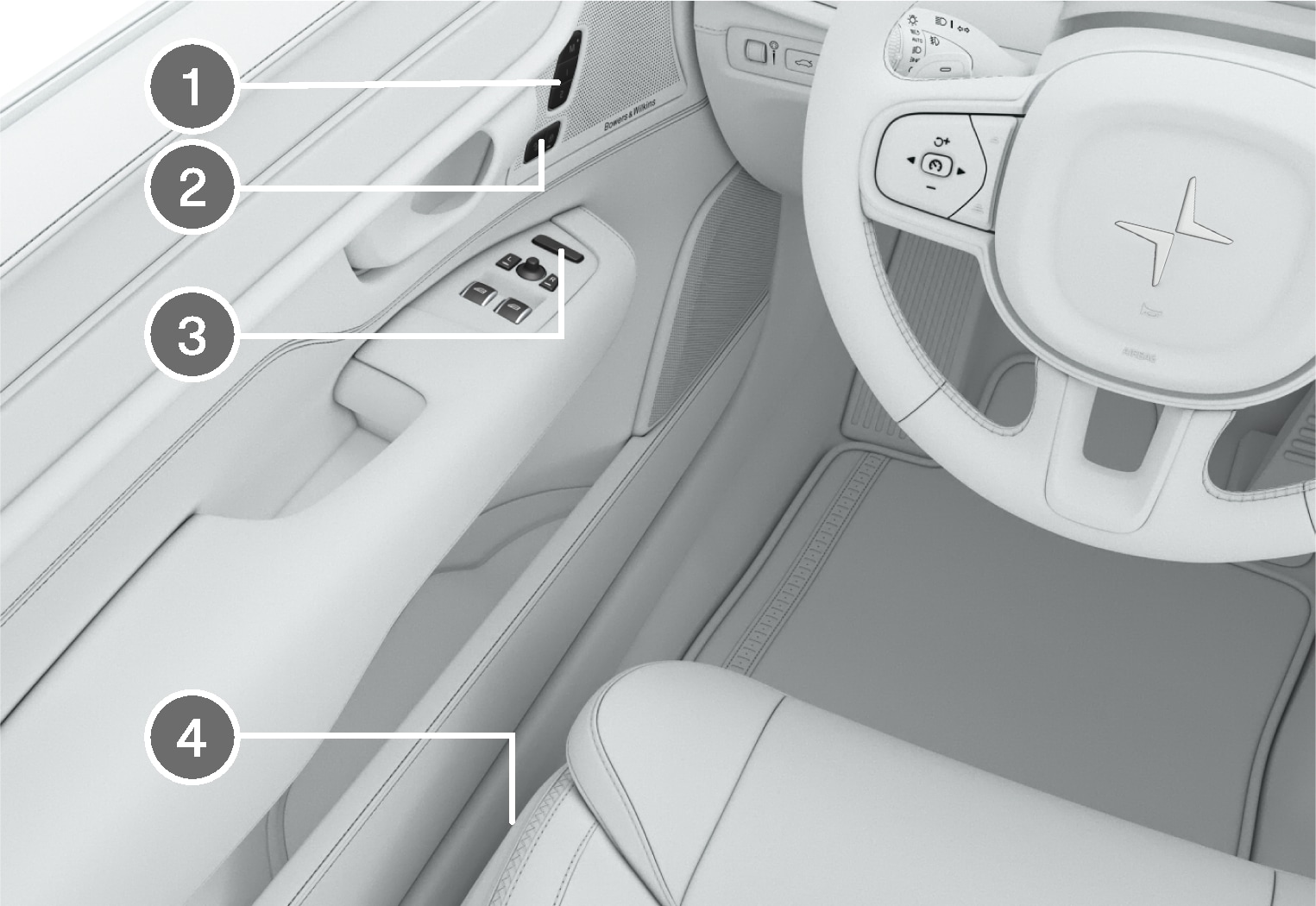
 Memory for power front seat settings, door mirrors and head-up display
Memory for power front seat settings, door mirrors and head-up display Central locking
Central locking Power windows, power door mirrors and active spoiler
Power windows, power door mirrors and active spoiler Controls for front seat
Controls for front seat





