Radio settings
There are a number of different radio functions that can be activated and deactivated.
Canceling a traffic message
A current broadcast (e.g. a traffic message) can be temporarily interrupted by pressing 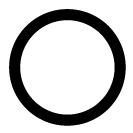 in the right-side steering wheel keypad or tapping Cancel in the center display.
in the right-side steering wheel keypad or tapping Cancel in the center display.
Activating and deactivating radio functions
Pull down Top view and select and the desired waveband to see available functions.
FM Radio
- HD Radio FM: HD Radio™ Technology: makes it possible to achieve a sound quality comparable with a CD.
- Show Broadcast Information: shows information on program content, artists, etc.
- Freeze Program Name: select to stop the program service name from scrolling continuously. Instead it freezes after 20 seconds.
SiriusXM® Satellite radio
Pull down Top view and select to show a list of available options.





