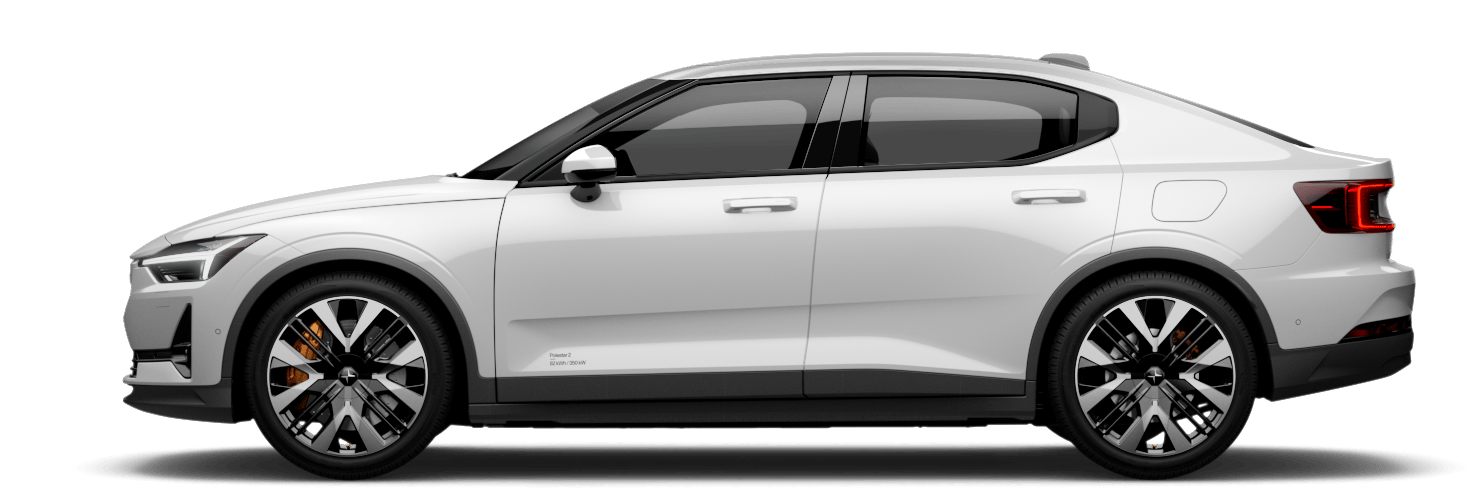Climate function in the Polestar app
With the Polestar app, you can start the climate system remotely to bring the vehicle to a comfortable temperature before departure.
Access the climate function from the 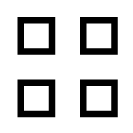 tab. Tap
tab. Tap 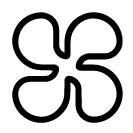 to start or stop the climate system.
to start or stop the climate system.
When the climate function has been started, the estimated number of minutes remaining until the temperature is reached will be displayed.
Setting a climate timer
A timer can be set to start the climate system automatically to adjust the temperature of the passenger compartment prior to departure. You can choose a time and day of the week, as well as whether the setting should be repeated each week.