Charging in vehicle's center display
The center display can be used to set charging level, unlock the charging cable and set charging power capacity (amperage).
Setting charge level
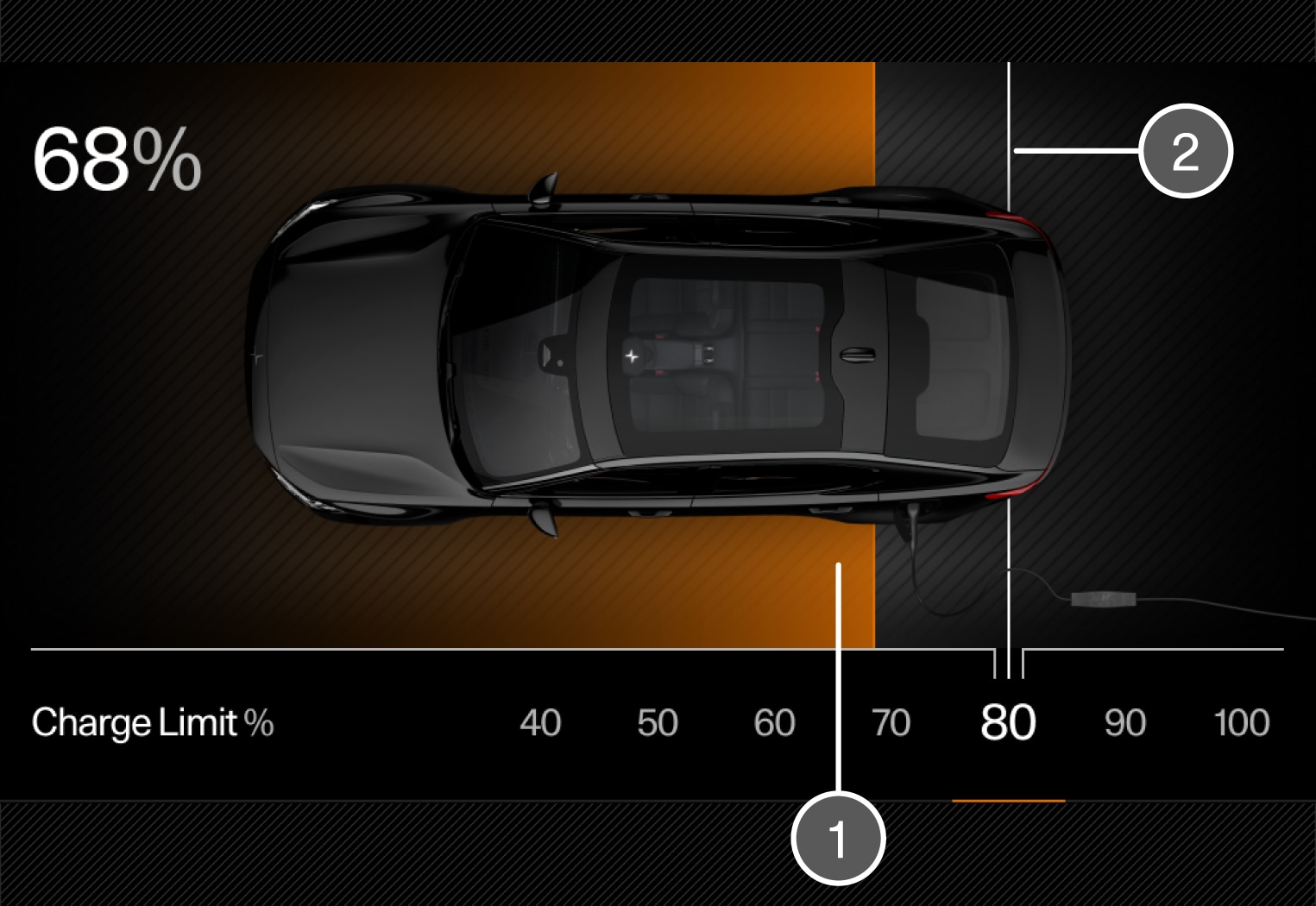
 Current charge status of battery.
Current charge status of battery. Swipe to set desired charge level. The charge level will remain the same until the next time, unless it is changed in the center display.
Swipe to set desired charge level. The charge level will remain the same until the next time, unless it is changed in the center display.
Unlocking the charging cable
Tap  in the center display to cancel charging. Charging will stop when the charging cable is unlocked.
in the center display to cancel charging. Charging will stop when the charging cable is unlocked.
Setting amperage
When charging using alternating current, the plus and minus signs can be used to adjust amperage. The amperage currently used for charging is shown in the center display.





