Disconnecting a Bluetooth-connected phone
A Bluetooth-connected phone can be disconnected from the vehicle.
- When the phone is out of range of the vehicle, it will be automatically disconnected. If a call is in progress when the phone is disconnected from the vehicle, the call will be transferred from the vehicle's speakers and microphone to the cellular phone.
- The phone can also be disconnected by manually deactivating Bluetooth.
Disconnecting using the center display
Open App view 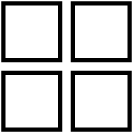 .
.
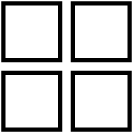 .
.Tap settings 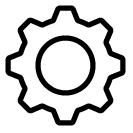 at the bottom of the display.
at the bottom of the display.
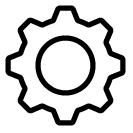 at the bottom of the display.
at the bottom of the display.Tap Bluetooth.
Tap on the row containing the name of the phone to disconnect both phone and media.
The phone is no longer connected to the vehicle.
You can also select whether the phone should be connected as only phone or only media device by pressing the relevant icon.