Sound settings
Volume
The system's volume is normally adjusted using the volume control underneath the center display or the right-side steering wheel keypad. This applies, for example, when playing music or the radio* or during phone calls and active traffic messages.
When the volume is adjusted, an expandable menu will appear in the center display. This menu can be used to change volume settings for incoming phone calls, notifications, the media player and other functions.
For additional sound settings, go to App view 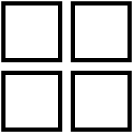 , settings
, settings  and tap Sound.
and tap Sound.
Sound reproduction
The audio system is precalibrated using digital signal processing. This calibration takes into account speakers, amplifiers, passenger compartment acoustics, listener location, etc. There is also a dynamic calibration that takes into account the volume control's position and the vehicle's speed.





