Vehicle Function view in center display
In Vehicle Function view, all settings and buttons are collected under the various tiles. Navigate to Vehicle Function view from Home view by tapping  .
.
To switch between the tiles in Vehicle Function view, tap a heading. For additional functions, tap More.
Different types of buttons
There are different types of buttons for vehicle functions; see below:
| Type of button | Functions | Vehicle function affected |
|---|---|---|
| Selection buttons | Selection of function's mode. | Selection buttons can be found in e.g. Vehicle Function view and Charging view. |
| Function buttons | Have On/Off modes. | Most buttons in Function view are function buttons. |
Button modes and functions
Press the button once briefly to activate or deactivate the function.
The function is activated when the entire button for a function or selection button lights up. The function is deactivated when the button is not illuminated.
For some functions, an additional text explaining the function will be shown when the function is initially activated. The text will be shown for a few seconds and the button will then light up.
Some functions have additional settings. Tap 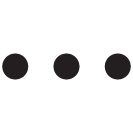 to access these.
to access these.





