Adaptive Cruise Control and Pilot Assist*1 displays
The following illustrations show how Adaptive Cruise Control* (ACC2) and Pilot Assist* may be displayed in the instrument panel.
Symbol indication
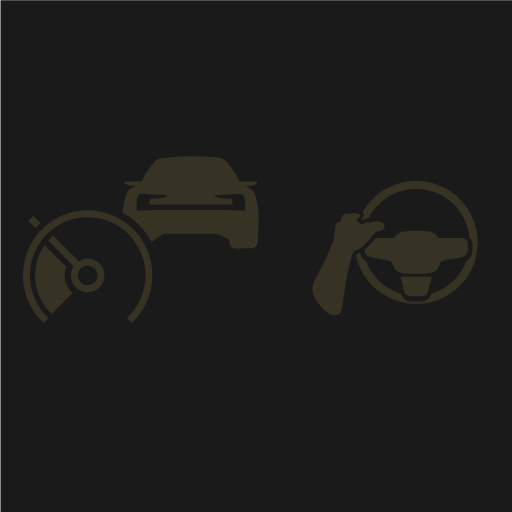 | Both of the functions are selected but not active. |
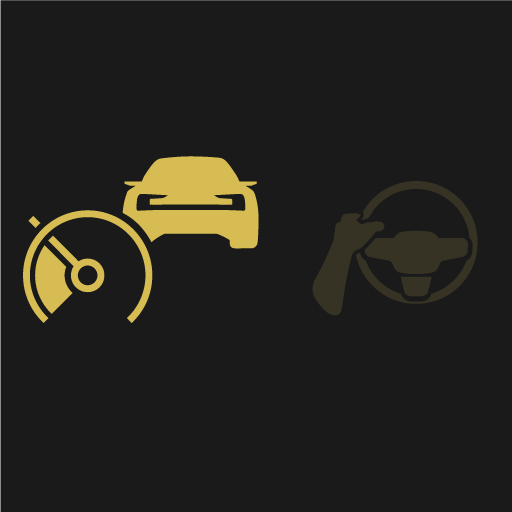 | Adaptive Cruise Control is active. Pilot Assist is selected but not available. The conditions for the function are not met. |
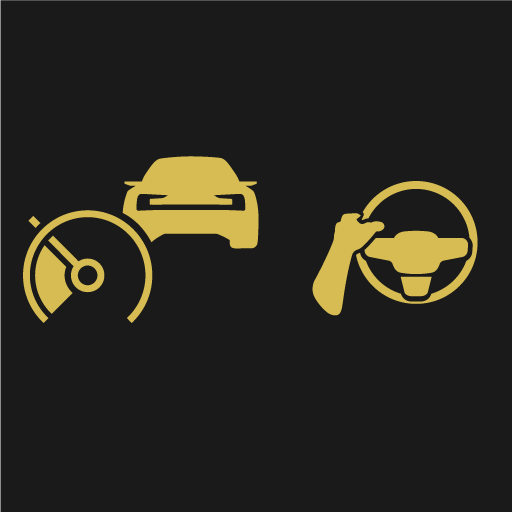 | Both of the functions are active. |
Speed
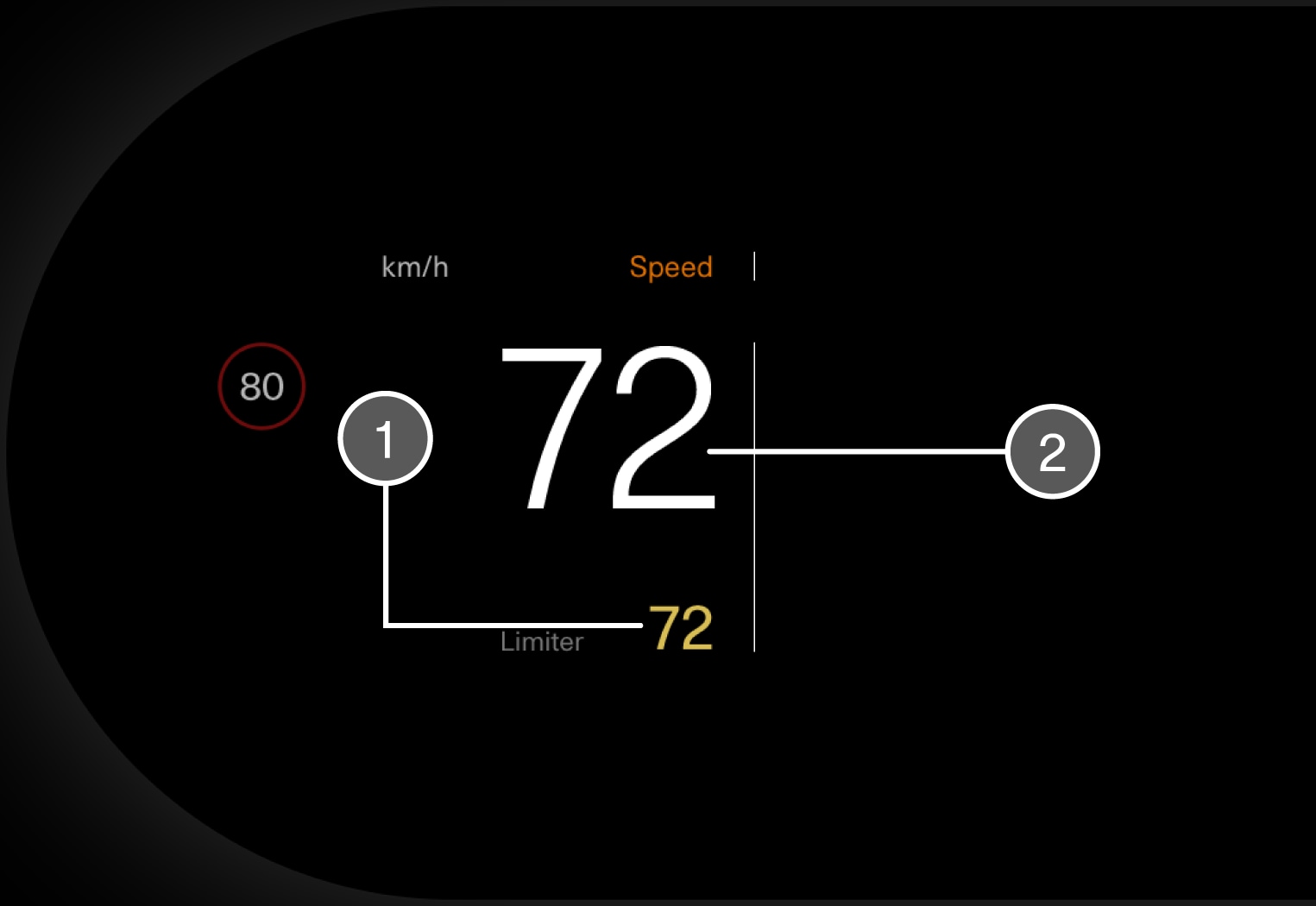
 Set speed
Set speed The current speed of your vehicle
The current speed of your vehicle
Time interval
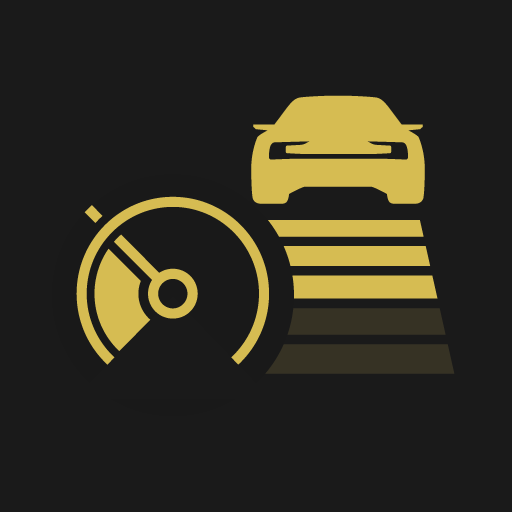 | When the symbol in the instrument panel shows a vehicle, the time interval to the vehicle ahead is being regulated. |
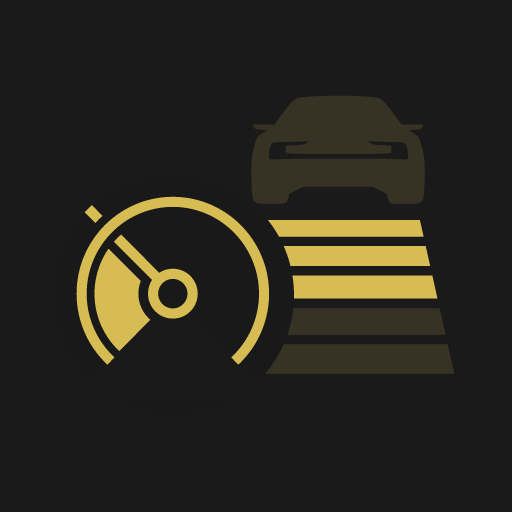 | When no vehicle is shown, the functions are following the set speed. |
Pilot Assist steering assistance trajectory lines
The instrument panel has three different display modes, which can be changed using the 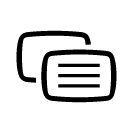 button on the right-hand side of the steering wheel. If Car Centric display mode is selected for the instrument panel, trajectory lines will be shown illustrating that Pilot Assist steering assistance is available.
button on the right-hand side of the steering wheel. If Car Centric display mode is selected for the instrument panel, trajectory lines will be shown illustrating that Pilot Assist steering assistance is available.
- Gray lines: steering assistance not available
- White lines: steering assistance available
- Yellow lines: steering assistance active