Keyboard in center display
The keyboard can be used to enter characters (letters, numbers, symbols, etc.) to e.g. send text messages from the vehicle, enter passwords or search for information in the Manual in the center display.
The keyboard will only appear when it is possible to enter text on the screen.
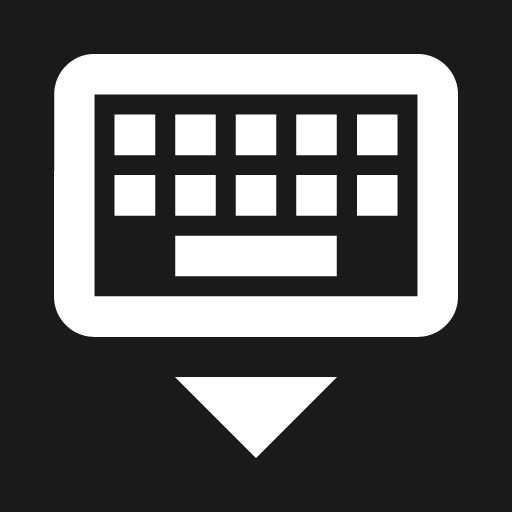
This button hides the keyboard. In cases where this is not possible, the button will not be displayed.

Used to change to handwriting mode.
Tap the confirm button over the keyboard once to confirm the text that has been entered. The button's appearance differs depending on the context.
Variants of letters or characters
Variants of a letter or character, e.g. é or è, can be entered by pressing and holding the letter or character. A box containing possible variants of the letter or character will appear. Tap the desired variant. If no variant is selected, the original letter/character will be used.





