Select sensitivity for assistance during collision risks
Assistance during collision risks1 is always activated but the driver can adjust the sensitivity of the system to control the distance at which warnings are activated.
To change this setting:
Tap  in the center display.
in the center display.
 in the center display.
in the center display.Tap Assist.
Tap 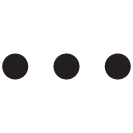 for assistance during collision risk and choose a setting.
for assistance during collision risk and choose a setting.
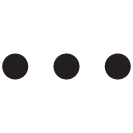 for assistance during collision risk and choose a setting.
for assistance during collision risk and choose a setting.If the driver feels that the warnings are given too frequently, the sensitivity can be reduced. This will reduce the number of warnings but will also result in the function providing warnings at a later stage. The latest warning setting should therefore only be used in exceptional cases, such as when a more dynamic driving style is preferred.
Warning
- No automatic system can guarantee 100% correct function in all situations. You should therefore never test use of the function in the direction of people or vehicles – this could lead to severe damage, serious personal injury or even death.
- The function warns the driver if there is a risk of collision, but the function cannot reduce the driver's reaction time.
- Even if the setting for early warning is selected, warnings may be perceived as late in certain situations – e.g. when there are large speed differences or if the vehicle ahead suddenly brakes heavily.
- When the setting for early warning is selected, the warnings will come further in advance. This may cause the warnings to come more frequently than with a different setting, but is recommended since it can make the function more effective.