Using the wireless charger*
The rubber pad under the center display houses a wireless charger that allows you to wirelessly charge Qi-certified or Qi-compatible devices, such as a phone.
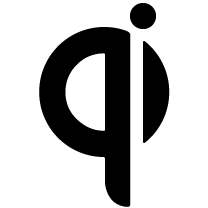
To use the charging pad, the device must support wireless charging, and must be Qi-certified or Qi-compatible. Contact the manufacturer of your device to find out whether it is Qi-certified.
Warning
Wireless charging can affect the operation of an implanted pacemaker or other medical devices. If you have one, it is recommended to consult with your doctor before using the wireless charging system.
Activating and deactivating the wireless charger
The factory default setting for the wireless charger is activated. Sometimes it can be helpful to deactivate the charger if, for example, you would like to lay your phone on the rubber pad without charging it. To deactivate and activate:
Go to settings  at the bottom of the center display and then tap Controls.
at the bottom of the center display and then tap Controls.
 at the bottom of the center display and then tap Controls.
at the bottom of the center display and then tap Controls.Adjust the control next to Wireless phone charger.
Charging a device using the wireless charger

Make sure the charger is activated.
Remove all other objects from the charger.
Place the device to be charged in the center of the charger.
The device will start charging and the  symbol will appear at the top of the center display.
symbol will appear at the top of the center display.
 symbol will appear at the top of the center display.
symbol will appear at the top of the center display.Important
Do not store cards or other objects with near-field communication (NFC), e.g. debit cards for contactless payment, together with the device to be charged. This interferes with the charging and can damage these types of objects.
Note
- The charging process may vary depending on the type of device to be charged. For example, the amount of time before charging starts or before the device is fully charged may vary.
- Devices may become warm during charging. This is normal.
If the device is not charging:
- Check in the center display that the charger is activated.
- Make sure there are no other objects on the charger.
- Make sure the device supports wireless charging (Qi).
- Lift up the device and then put it back on the center of the charger.
- Remove all covers and cases from the device.
- Make sure the vehicle is running.
- Make sure the device has not slid off the charger while driving.
- If any of the doors are opened, charging will stop for a few seconds.
- If the temperature of the device becomes too high while charging the charging function will be switched off.
- Deactivate the NFC (Near Field Communication) feature if the device has this.
If objects on the charger prevent charging, a message will be shown in the center display.
Important
Keep the device and charger free from other objects while charging to help prevent overheating.





