Key types
Important
Using keys is fairly straightforward, but you should be aware of the limitations of each key type for safety and security reasons. Therefore, it is important to read the whole section about keys and how to use them.
Vehicle and key wireless technologies may cause disturbances in other devices. You can find more information about these systems in the specifications section of this manual.
For safety and security reasons, never leave unattended keys in an exposed place.
- Digital key
- Key card
- Key fob
Digital keys and charged key fobs are distance-capable, meaning your vehicle can detect them when you approach or leave it. This allows for automatic locking and unlocking.
Keys without power, such as a key card or a distance-capable key with a discharged battery, use NFC1. This means they can only be read at specific key reading locations.
Note
Ordering new or additional keys
Your vehicle comes with a limited number of keys. Contact a Polestar Authorized Service Point if you lose a key or require additional keys.
Key reading locations
There are two ways your vehicle can detect your key and use it to lock or unlock:
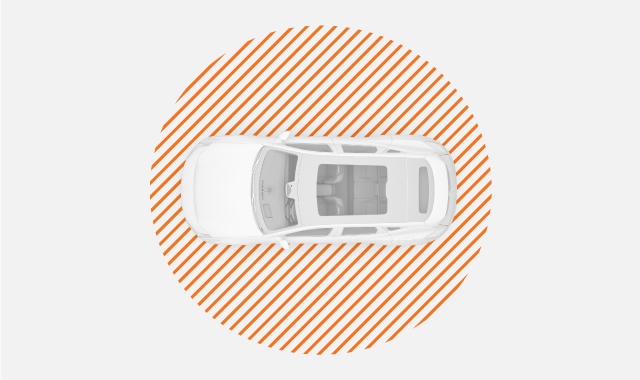
- 1Distance-capable keys can lock or unlock the vehicle from a distance.
- 2Key cards require physical contact with the vehicle.
There is also a card reader between the front seats where you can place a key card or a discharged distance-capable key to start the vehicle.
Note
Unresponsive vehicle
If your vehicle doesn't respond when you approach it with your distance-capable key, try unlocking it by pulling the door handle. You can also place any of your keys on the door handle to unlock the vehicle.
- The vehicle has been turned off for several days and needs time to turn its systems back on, recognize the key and give you access.
- The key's wireless signals are being blocked.
- You're using a key fob with a low battery, or one that has entered battery saving mode.
If the vehicle's batteries are drained down completely, it will not respond to any key.
User profiles and keys
You can assign keys to a user profile. This allows the vehicle to automatically identify the person unlocking it and apply all of their customizations. You can read more about which customization options are available in a separate section of this manual.
Locking keys in
If you lock the vehicle while a distance-capable key is still inside, its distance-capability will be temporarily deactivated. You can still use one of your other keys on the door handle to enter the vehicle.
Warning
Key fobs have a battery. Keep new and used batteries out of reach of children and pets. Battery ingestion can cause serious health issues. If the battery or the key fob itself is damaged, do not use it. Keep defective key fobs out of reach of children and pets.
If you leave a person in the vehicle, make sure that you do not leave a key in the vehicle. This is especially important in the case of children.
Improper use of vehicle opening and starting systems can result in serious personal injury. Always take your keys with you when you leave the vehicle, including digital and distance-capable keys. The vehicle can be started, and systems such as the power windows can be operated, leading to serious personal injury. Never leave children, disabled persons or anyone who cannot help themselves in the vehicle. The doors can be locked using a distance-capable key or by touching the capacitive lock sensor area of the door handle. This could result in people being trapped in the vehicle in an emergency. For example, depending on the time of year, people trapped in the vehicle can be exposed to very high or low temperatures.
The keyless entry system for distance-capable keys may sometimes be affected by other devices or signals. Key reading signals can be blocked or affected by proximity to wireless emissions from powerful interference sources such as telecommunication towers or power stations. Do not place the key fob near a smartphone, Bluetooth earphones or other similar devices, as they can cause signal interference to the keys. Keep your key card away from devices such as smartphones while charging; they can damage the NFC capability in the card. Key fobs and key cards are sensitive to extreme temperatures.