Activating and deactivating preconditioning timer settings
Timer settings in the preconditioning timer can be activated or deactivated as needed.
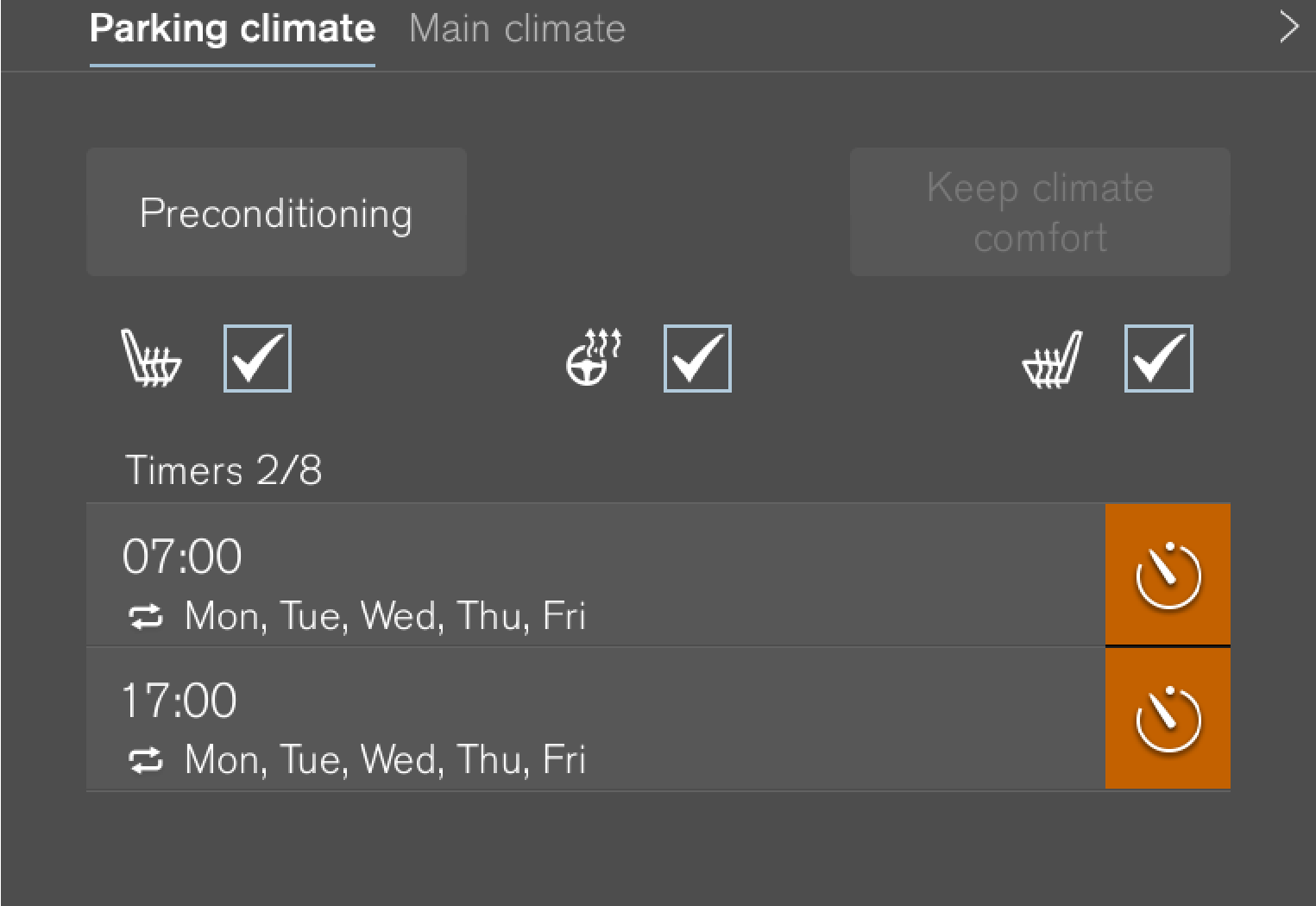
Open Climate view in the center display.
Select the Parking climate tab.
Activate/deactivate a timer setting by tapping the timer button to the right of the setting.
The timer setting is activated/deactivated and the button lights up/goes out.